This video explain lag quite thoroughly. Its BO2 vidoe but Im sure it can be applied in bf3.
Lag explained.
Moderator: Executive
-
wizekraker
- Supporting Member

- Posts: 300
- Joined: Sat Aug 25, 2012 4:42 pm
Re: Lag explained.
Moral of the story if laging camp, flank and try to aviod gunfights if possible.
Last edited by wizekraker on Fri Apr 12, 2013 7:19 am, edited 1 time in total.
Re: Lag explained.
There was a similar quite interesting article from Valve about the Multiplayer Networking: https://developer.valvesoftware.com/wik ... Networking

-
Digz
- Supporting Member

- Posts: 1116
- Joined: Sun Jul 01, 2012 2:43 pm
- Location: http://i.imgur.com/4xkSk.jpg
Re: Lag explained.
17 min..maybe later, after all he is playing BO2 from free will... 
- Necromancer
- Supporting Member

- Posts: 3315
- Joined: Sat Jul 28, 2012 4:20 pm
Re: Lag explained.
you can understand a bit more on how lag compensation/client prediction works from reading the explanation of ET lagometer
http://wolfwiki.anime.net/index.php/Lagometer
http://wolfwiki.anime.net/index.php/Lagometer

-“Regret your helplessness…and feel despair.”
Achievement Unlocked: Battlefield 4 Uninstalled!!
- knorren
- Supporting Member

- Posts: 654
- Joined: Mon Nov 19, 2012 7:11 pm
- Location: The Aland Islands, DeMilitarised Zone
Re: Lag explained.
You can have high ping without lag and you can have low ping with lag, it's all about packetloss.
If you have packetloss with low or high ping you will get lag, the reason is usually bad routing from your computer to the server.
Then also, BF3 has compensation (network smoothing) for people with high ping which I guess most of you know. It works so that even if you have 200 ping you shouldn't have a disadvantage towards someone with 20 ping but it also makes is smoother for you don't experience lag. The bad thing is the enemies will actually see you before you see them and that's why it sometimes feels like you can't kill anyone in a game.
It explains pretty good in this topic:
http://gsngaming.com/topic/4016-battlef ... ing-works/
If you have packetloss with low or high ping you will get lag, the reason is usually bad routing from your computer to the server.
Then also, BF3 has compensation (network smoothing) for people with high ping which I guess most of you know. It works so that even if you have 200 ping you shouldn't have a disadvantage towards someone with 20 ping but it also makes is smoother for you don't experience lag. The bad thing is the enemies will actually see you before you see them and that's why it sometimes feels like you can't kill anyone in a game.
It explains pretty good in this topic:
http://gsngaming.com/topic/4016-battlef ... ing-works/
One last word to clarify an often confused point, and so you understand the application of this. By setting LERP to 0 ms you will see people come around corners faster (by 100 ms compared to default), but if you peak around a corner you don’t see enemies any faster than usual. The reason why you don’t see any faster by peaking someone is because LERP only effects player model updates (player locations as you see them), and not your client update to the server. If your opponent is moving around a corner, and so are you, you still retain the advantage (assuming they have not adjusted their network slider).
BF3C4 • STAR • Infantry Specialist 
BF3C5 • KART • Infantry Private 1st Class
BF3C6 • UNSC • Infantry Specialist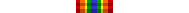
BF4C1 • Allies • Sergeant of the Legionnaires Division
BF4C2 • GoCI • Infantry Corporal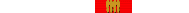
BF4C3 • LN7 • Infantry 2 of Clubs
BF4C4 • SAD • Special Programs • Very Special Agent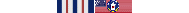
BF4C5 • Virtucon • Meat Helmets • Private 1st Class
BF4C6 • SAD • 1st Battalion • Field Agent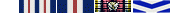
BF4C7 • GC • Armor • Master Sergeant


BF3C5 • KART • Infantry Private 1st Class
BF3C6 • UNSC • Infantry Specialist
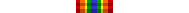
BF4C1 • Allies • Sergeant of the Legionnaires Division

BF4C2 • GoCI • Infantry Corporal
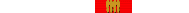
BF4C3 • LN7 • Infantry 2 of Clubs
BF4C4 • SAD • Special Programs • Very Special Agent
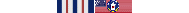
BF4C5 • Virtucon • Meat Helmets • Private 1st Class
BF4C6 • SAD • 1st Battalion • Field Agent
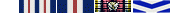
BF4C7 • GC • Armor • Master Sergeant


