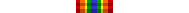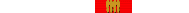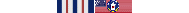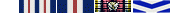undrt0w wrote:Yeah, that battle screen...i recently noticed it would run better without it. Such a bummer!
I am going to be monitoring my CPU these days to see if it clutters while playing BF4.
SSD was next on the list...everyone is loading so much faster with it. Well, I will get rid of the cards as there is no point in having 2 if they are not working and then after that I will go for an SSD. Problem is I get low FPS...like 80 when I have 80% of the things on LOW and the rest on MEDIUM. I am not sure if SSD will help for that.
Aslo, could it be because I run Win 7? I read that Win 8 give quite the boost on FPS for BF4
placebo as far as operating system, you might see like a 10% increase at best, which you can probably achieve through cheaper means and without having to nuke your whole system. win8.1 doesn't do anything better than win7 other than a bit better usage of multiple processor cores, but it also requires more RAM and such to use (not really a problem for you with 16GB but still). if that low of an improvement is worth having to reinstall a bunch to your hard drive, then go for it, but I don't see it as a worthwhile course of action if you're paying for windows.
80 is also not low fps considering how horribly unoptimized this farce of an engine is (and that they keep introducing memory leaks with each update). I bet you're probably getting nearly the same FPS with everything on ultra, I mean I'm getting like 70-75 on a single 7850 without the most up to date drivers and most settings on ultra (occlusion/AA and a few others on off or high),
I honestly don't think you're going to see any major FPS boost by swapping cards unless you're going to shell out for a 780 or 290x. even with the top of the line stuff I doubt it would improve FPS by 40-50 frames. You would probably see a larger improvement by getting a newer and faster processor. I saw huge improvements going from a AMD 8120 (3.2 GHz) to a AMD 8350 (4.0 GHz), going from a stuttery mess at 40 fps to generally smooth at around 75 with no settings differences. Assuming you haven't overclocked and are running at the stock 3.4 on the i5 3570k, bumping that up to something a bit faster or newer will probably yield better results.
as to the battlelog crap, there is a javascript thing you can throw into firefox/chrome that disables the background animations (I think it's a battlelog option now as well) that should help, or you can just close battlelog after BF4 loads. just closing your browser in general should yield some slight gains.
SSD will help load times but isn't going to really improve anything else.
I'm still of the opinion you're being a bit silly by dropping these 2 cards for a single card only because of BF4. Just as many people complaining about stuttering and issues on 770s and 780s as there are with 7950s and 280x and 290x cards with a myriad of processors and RAM and such. It's a horrible engine that has been horrible since they introduced it to PC with bad company 2, and there is no sign of it getting fixed any time soon.