Logitec mouse + Vista assigned keys not working [RESOLVED]
Moderator: Executive
Logitec mouse + Vista assigned keys not working [RESOLVED]
I made it!!!BF2 is running under vista I ran the pbsvc.exe program, assigned admin rights to the pb...exe files and that apparently did the trick.
next problem/challenge (can#t things be easy for a change) I work with a logitec MX1000 mouse with assignable buttons which runs nicely under BF2 on my ond xp machine and aswell on my new vistamachine (including the games I checked so far. It does not recognise the button-settings under BF2 I only have the two standart mouse1, mouse2 functionalites.
Any words of wisdom?
next problem/challenge (can#t things be easy for a change) I work with a logitec MX1000 mouse with assignable buttons which runs nicely under BF2 on my ond xp machine and aswell on my new vistamachine (including the games I checked so far. It does not recognise the button-settings under BF2 I only have the two standart mouse1, mouse2 functionalites.
Any words of wisdom?
Last edited by sushi on Fri Jan 02, 2009 10:21 am, edited 2 times in total.

Pillage, THEN burn.
BF2: C5 - Corporal | C6 - Corporal | C7 - Feldwebel (Sergeant) | C8 - Neutral Peace Keeper | C9 - Captain | C10 - Grand Moff (HC) | C11 - Macaca (Staff Sergeant) | C12 - Major | C13 - Corporal
BF3: C1 - Colonel | C2 - General | C3 - Neutral | C4 - Brigadier | C5 - Private | C6 - Brigadier General
BF4: C1 - Tournament Admin | C2 - General
BF3: C1 - Colonel | C2 - General | C3 - Neutral | C4 - Brigadier | C5 - Private | C6 - Brigadier General
BF4: C1 - Tournament Admin | C2 - General
-
Robawillis
- Executive

- Posts: 1973
- Joined: Mon Jul 20, 2009 8:23 pm
well sushi i have a logitech g9 and also logitech mx1000 and also a logitech mx revolution(yes i have alot of logitech mouses also i have a logitech g15 gaming keyboard  ). Anyway do you have a the program logitech set point. Sometimes its called device settings (well for me and my g9 anyway) or logitech control center. You should be able to set it up from there, i useally have my extra buttons for push to talk for vent and ts
). Anyway do you have a the program logitech set point. Sometimes its called device settings (well for me and my g9 anyway) or logitech control center. You should be able to set it up from there, i useally have my extra buttons for push to talk for vent and ts

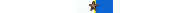
before they patched it out of cod4, you could set your fire button to the mouse wheel and have rapid fire semiauto weapons. auto .50 cal sniper with steady aim as a perk was a killer. I made so many people ragequit with that...ah good times 
woke up this morning, put on my slippers, walked in the kitchen and died
-
Tsumetai_Ryujin
- Posts: 279
- Joined: Mon Jul 20, 2009 8:23 pm
- Location: Croatia - Zagreb
Dont have a solution for you as I dont assign keys to my mouse. But I'm assuming you're assign a mouse button in the various BF2 Control menus (Common, vechicle, air, etc) and then you are assign a key to that button in the Logitech software. Plus the Logitech software isnt loading a profile when you're loading BF2.
Let me explain what I usually can do: when I am in the options menu of a game, I can use the assigned mouse keys to assign keys to certain gamefunctions (which also worked in BF2 under XP and within the other games in vista) and even if I kept the original assignment to use my mouse to activate. For example r=reload in apparently all games, I am able to do a reload in game when hitting the assigned r-key of my mouse. Not so in BF2 under vista. The assigned mouse-keys seem to be dead.

http://www.mstarmetro.net/users/rlowens/
Rob wrote in Logitech forums:
Rob wrote in Logitech forums:
Games (as far as I've seen) only ever see up to 5 buttons on a mouse. To get the other 5 buttons on the MX1000 to work in-game, you need to map them to keystrokes.
Set button 3 to the "Middle Click" function in SetPoint (instead of Zoom or whatever) to get it to send the normal mouse3 event to all programs. If you install uberOptions, this will be done for you.
For the other buttons:
A. Set buttons 4 and 5 to the "Generic Button" function in SetPoint and they will send the standard mouse4/5 events to all programs in Windows. Any extra buttons (6+) would still need to be set as keystrokes to be seen by other programs.
or
B. Install the uberOptions mod and add an application-specific profile for each program you want special settings for. You would have SetPoint send keystrokes for each game.
uberOptions adds application-specific settings to automatically support Firefox, Opera, SlimBrowser, and Maxthon browsers. It sets buttons 4/5 to Keystroke "Alt-Left" and "Alt-Right" in those programs.
This has the advantage of being able to set other application-specific profiles for any program you want (such as games). (Note that application-specific settings aren't compatible with the "Generic Button" function, so you can only do one or the other)
Sushi copy your control settings from BF2 folder from XP to Vista and replace it with Vista's.sushi25 wrote:Let me explain what I usually can do: when I am in the options menu of a game, I can use the assigned mouse keys to assign keys to certain gamefunctions (which also worked in BF2 under XP and within the other games in vista) and even if I kept the original assignment to use my mouse to activate. For example r=reload in apparently all games, I am able to do a reload in game when hitting the assigned r-key of my mouse. Not so in BF2 under vista. The assigned mouse-keys seem to be dead.
C:\Documents and Settings\Peter\My Documents\Battlefield 2\Profiles\0001


