I'm stumped. [RESOLVED: NO LONGER STUMPED]
Moderator: Executive
I'm stumped. [RESOLVED: NO LONGER STUMPED]
cross-posting from a thread I made on techtalkz.com
Hi there, I hope you take the time to read my post. I have troubleshooted in every path I could think of and I've tried to make it easy to take it all in as I've tried a lot. If you have any insight or experience with this problem please reply! Thanks.
Okay first off, I'll explain the exact symptoms of my issue. Then I'll explain exactly what I've done to try and narrow down the problem and also the things I've tried to fix it.
Windows 7 Unresponsive then crashes.
1. The Symptoms
If I'm playing a game (where I first noticed it), the sound will continue in a loop, the screen will freeze.
I cannot ALT+TAB, CTRL+ALT+DELETE or CTRL+SHIFT+DELETE
Teamspeak still works so I can chat to people as my computer is crashing (my push to talk key is on my mouse). This eventually stops working after about 2 minutes when it is fully crashed.
The only thing I can do is hold down the power button and power off and on.
When I'm not in a game, the crash will show it's first signs by a video stopping and the sound resuming on a youtube video, or if I click something it doesn't do anything then greys out as it goes into 'Not Repsonding' mode. This happens to everything I click, the taskbar (explorer.exe) will show the click animation but nothing will come up and the whole user interface starts to just not do anything til the point where I just have a cursor to move around, everything is locked out. It's almost as if Windows deteriorates in functionality before it's finally locked up.
Again, CTRL+ALT+DELETE and co still don't work.
This can happen between 20-30 minutes after booting up.
2. My Observations
First thing I did was run a virus scan, it reported back with a high priority virus hiding in msconfig.exe. From the nature of the file I thought maybe fixing this would fix it.
After my computer was clean of virii, my computer still crashed in the same way.
At first because my issue seemed to only happen when I played a game (specifically DayZ for Arma2 which is a mod in alpha development). I first assumed it was crashing because of this so spent some time researching into if anyone else had a similar problem with DayZ.
It wasn't until it crashed just browsing the internet that I realised I had a bigger issue on my hands.
Event Viewer, Reliablity Viewer all showed nothing of interest to the reason my computer was crashing.
After getting frustrated with this unknown cause. I left resource monitor open and waited until my computer crashed. I was tabbed out of Arma2 when this happened, here are the two photos.
I'd first like to mention that cooling is not an issue, I have a Fractal R3 case, I even cleared out the dust from the fan filters, all the internal hardware was pristine to my amazement. All my temps are very reasonable/low.
As you can see, disk activity drops off, along with the network driver failing, the CPU is completely fine. The memory showed a small blip after the crash)
A small note: twice my computer went to black and shut off by itself, with one instance I saw graphical archetyping on the screen just before it shut off.
My graphic card is a ATI 6950. The first thing I actually checked was if OverDrive in CCC was causing this crash (because on the above photographs you can see CCC.exe crashes alongside arma2. I decided it was nothing to do with the graphic card itself. The second thing I checked was the driver. I remember I had recently installed 12.6 Catalyst Suite a few days ago, right when this issue started (maybe, foggy memory). I uninstalled all the drivers and CCC and installed 12.4 (two month older) driver for it. I was still crashing so I ruled out my graphic card and driver as a possible hardware issue.
3. What I've Tried.
First, I did a checkdisk, sfc /scannow, and downloaded a couple utilities to check the overall health of my harddisks
No errors or anything to be concerned about. My first hd is a 64gb SSD. The other is a SATA 500gb 7200rpm hdd.
My operating system is installed on the SSD
My games and applications are installed on my other disk 'D:\'
Because the crash was physically effecting Windows, I decided to reinstall Windows 7 on the SSD to see if that'd help.
Fresh install, I crash within 30 minutes again.
Ran memtest on boot, RAM seems to be fine.
CPU temps are fine and shows no signs of increased load upon crash, so no memory leak of sorts.
4. What I haven't tried
Formatting my D:\ drive. I have no way of backing up at the moment. Virus scan on D:\ drive runs clear.
Finding a way to see if the PSU is the issue, if it's power related at all. (It's only shut off by itself twice after scores of instances)
Swapping out RAM/one stick at a time.
Different graphics card
I've had this computer for a year and 3 months, 2500k i5, 8gb RAM, 64GB/500GB ssd/hd, ati 6950, 600w PSU. Built myself and never ever had an issue. The only thing I remember changing was updating the graphic card driver, i rolled it back as i previously mentioned and still no dice.
The fact I've reinstalled Windows leads me to believe there is a hardware issue somewhere, or a software issue on my D:\ drive. I am going to unplug my D:\ drive and boot to see if the crash persists sans the D:\ drive.
What is the liklihood my SSD is faulty? Is it a power issue? I am completely stumped, any help would be greatly appreciated.
Hi there, I hope you take the time to read my post. I have troubleshooted in every path I could think of and I've tried to make it easy to take it all in as I've tried a lot. If you have any insight or experience with this problem please reply! Thanks.
Okay first off, I'll explain the exact symptoms of my issue. Then I'll explain exactly what I've done to try and narrow down the problem and also the things I've tried to fix it.
Windows 7 Unresponsive then crashes.
1. The Symptoms
If I'm playing a game (where I first noticed it), the sound will continue in a loop, the screen will freeze.
I cannot ALT+TAB, CTRL+ALT+DELETE or CTRL+SHIFT+DELETE
Teamspeak still works so I can chat to people as my computer is crashing (my push to talk key is on my mouse). This eventually stops working after about 2 minutes when it is fully crashed.
The only thing I can do is hold down the power button and power off and on.
When I'm not in a game, the crash will show it's first signs by a video stopping and the sound resuming on a youtube video, or if I click something it doesn't do anything then greys out as it goes into 'Not Repsonding' mode. This happens to everything I click, the taskbar (explorer.exe) will show the click animation but nothing will come up and the whole user interface starts to just not do anything til the point where I just have a cursor to move around, everything is locked out. It's almost as if Windows deteriorates in functionality before it's finally locked up.
Again, CTRL+ALT+DELETE and co still don't work.
This can happen between 20-30 minutes after booting up.
2. My Observations
First thing I did was run a virus scan, it reported back with a high priority virus hiding in msconfig.exe. From the nature of the file I thought maybe fixing this would fix it.
After my computer was clean of virii, my computer still crashed in the same way.
At first because my issue seemed to only happen when I played a game (specifically DayZ for Arma2 which is a mod in alpha development). I first assumed it was crashing because of this so spent some time researching into if anyone else had a similar problem with DayZ.
It wasn't until it crashed just browsing the internet that I realised I had a bigger issue on my hands.
Event Viewer, Reliablity Viewer all showed nothing of interest to the reason my computer was crashing.
After getting frustrated with this unknown cause. I left resource monitor open and waited until my computer crashed. I was tabbed out of Arma2 when this happened, here are the two photos.
I'd first like to mention that cooling is not an issue, I have a Fractal R3 case, I even cleared out the dust from the fan filters, all the internal hardware was pristine to my amazement. All my temps are very reasonable/low.
As you can see, disk activity drops off, along with the network driver failing, the CPU is completely fine. The memory showed a small blip after the crash)
A small note: twice my computer went to black and shut off by itself, with one instance I saw graphical archetyping on the screen just before it shut off.
My graphic card is a ATI 6950. The first thing I actually checked was if OverDrive in CCC was causing this crash (because on the above photographs you can see CCC.exe crashes alongside arma2. I decided it was nothing to do with the graphic card itself. The second thing I checked was the driver. I remember I had recently installed 12.6 Catalyst Suite a few days ago, right when this issue started (maybe, foggy memory). I uninstalled all the drivers and CCC and installed 12.4 (two month older) driver for it. I was still crashing so I ruled out my graphic card and driver as a possible hardware issue.
3. What I've Tried.
First, I did a checkdisk, sfc /scannow, and downloaded a couple utilities to check the overall health of my harddisks
No errors or anything to be concerned about. My first hd is a 64gb SSD. The other is a SATA 500gb 7200rpm hdd.
My operating system is installed on the SSD
My games and applications are installed on my other disk 'D:\'
Because the crash was physically effecting Windows, I decided to reinstall Windows 7 on the SSD to see if that'd help.
Fresh install, I crash within 30 minutes again.
Ran memtest on boot, RAM seems to be fine.
CPU temps are fine and shows no signs of increased load upon crash, so no memory leak of sorts.
4. What I haven't tried
Formatting my D:\ drive. I have no way of backing up at the moment. Virus scan on D:\ drive runs clear.
Finding a way to see if the PSU is the issue, if it's power related at all. (It's only shut off by itself twice after scores of instances)
Swapping out RAM/one stick at a time.
Different graphics card
I've had this computer for a year and 3 months, 2500k i5, 8gb RAM, 64GB/500GB ssd/hd, ati 6950, 600w PSU. Built myself and never ever had an issue. The only thing I remember changing was updating the graphic card driver, i rolled it back as i previously mentioned and still no dice.
The fact I've reinstalled Windows leads me to believe there is a hardware issue somewhere, or a software issue on my D:\ drive. I am going to unplug my D:\ drive and boot to see if the crash persists sans the D:\ drive.
What is the liklihood my SSD is faulty? Is it a power issue? I am completely stumped, any help would be greatly appreciated.
Last edited by Chxrles on Mon Jul 02, 2012 7:18 pm, edited 1 time in total.
Re: I'm stumped.
Given the graphical issues, it sounds like a video card issue to me. I'd install msi afterburer and kombuster or heaven or something intense and run the benchmark or stress test and see if it locks up.
Is the cpu/memory overclocked? Gpu overclocked?
How many passes with no errors did memtest do? Were you using the latest version?
What brand SSD? Is there a firmware update?
Are you getting any blue screens? Go to advanced system settings | startup and recovery | uncheck auto restart
Is the cpu/memory overclocked? Gpu overclocked?
How many passes with no errors did memtest do? Were you using the latest version?
What brand SSD? Is there a firmware update?
Are you getting any blue screens? Go to advanced system settings | startup and recovery | uncheck auto restart

Re: I'm stumped.
Given the graphical issues, it sounds like a video card issue to me. I'd install msi afterburer and kombuster or heaven or something intense and run the benchmark or stress test and see if it locks up.
I'll give that a try
Is the cpu/memory overclocked? Gpu overclocked?
no/no/no
How many passes with no errors did memtest do? Were you using the latest version?
I left it running over night and in the morning it said everything was 100%
What brand SSD? Is there a firmware update?
Crucial M4 SSD, I'll look into a firmware update.
Are you getting any blue screens? Go to advanced system settings | startup and recovery | uncheck auto restart
No blue screens, crash is gradual. Things go unresponsive and eventually lock up. It's not a conventional crash, there are no events in Event Viewer or Reliability Viewer.
I'll give that a try
Is the cpu/memory overclocked? Gpu overclocked?
no/no/no
How many passes with no errors did memtest do? Were you using the latest version?
I left it running over night and in the morning it said everything was 100%
What brand SSD? Is there a firmware update?
Crucial M4 SSD, I'll look into a firmware update.
Are you getting any blue screens? Go to advanced system settings | startup and recovery | uncheck auto restart
No blue screens, crash is gradual. Things go unresponsive and eventually lock up. It's not a conventional crash, there are no events in Event Viewer or Reliability Viewer.
Re: I'm stumped.
Sounds a great deal like graphic card issues to me. If you have an i-series intel cpu (i5, i7, etc) you should be able to turn on intel's integrated graphics and disable your graphic card. Try that, if you can, and see if the crashes cease.
Re: I'm stumped.
Chxrles wrote:Given the graphical issues, it sounds like a video card issue to me. I'd install msi afterburer and kombuster or heaven or something intense and run the benchmark or stress test and see if it locks up.
I'll give that a try
Is the cpu/memory overclocked? Gpu overclocked?
no/no/no
How many passes with no errors did memtest do? Were you using the latest version?
I left it running over night and in the morning it said everything was 100%
What brand SSD? Is there a firmware update?
Crucial M4 SSD, I'll look into a firmware update.
Are you getting any blue screens? Go to advanced system settings | startup and recovery | uncheck auto restart
No blue screens, crash is gradual. Things go unresponsive and eventually lock up. It's not a conventional crash, there are no events in Event Viewer or Reliability Viewer.
M4's have some firmware issues, so check that out. I think most issues are resolved with the latest updates. Their forum is pretty good too. http://www.neoseeker.com/news/18098-64g ... ix-coming/
I'd start with testing the gfx card though and perhaps borrow a buddies or put in a spare.

Re: I'm stumped.
I've deemed this stress test to be pointless as after 20 minutes or so it's going to crash anyway. I ran it on full load for 10 minutes and closed it and have started again. I'm going to try running on integrated graphics for a while and see how that fares. That'll truly rule out my graphics card (Cos I love her). I think that'll save me borrowing my house mate's graphics card to rule it out.
http://i.imgur.com/Ol3BR.jpg
Then I will look into M4 firmware update. Thanks guys
EDIT: MotherFo, I naively didn't open the link you posted as I thought I'd look later when I move on to the SSD. I read it and the symptoms are very similar and would explain a lot. Hopefully the firmware update fixes it!
http://i.imgur.com/Ol3BR.jpg
Then I will look into M4 firmware update. Thanks guys
EDIT: MotherFo, I naively didn't open the link you posted as I thought I'd look later when I move on to the SSD. I read it and the symptoms are very similar and would explain a lot. Hopefully the firmware update fixes it!
Re: I'm stumped.
I occasionally have graphic issues with my EVGA GTX580 in BF3 and DDO. It would lock up the game and eventually crash back to desktop after a minute or so. Win 7 would pop up a message that my graphics driver stopped responding. TS will run fine the entire time. I stressed tested the video card with a couple programs and it had no issues even when it got really hot.
Given that its a vague crash and I didnt feel like reinstalling windows. I poked around and tried millions of things. The only thing that worked for me is if I use a video card overclocker (EVGA tuning utility) and bump the video card voltage 1 step from default 1.038 to 1.050, it doesnt crash (placebo?). I just need to remember to do it before I play 3D games. I should ask for RMA from EVGA, but they probably could turn me down since I've touched the voltage.
Just my recent lock up experience.
Given that its a vague crash and I didnt feel like reinstalling windows. I poked around and tried millions of things. The only thing that worked for me is if I use a video card overclocker (EVGA tuning utility) and bump the video card voltage 1 step from default 1.038 to 1.050, it doesnt crash (placebo?). I just need to remember to do it before I play 3D games. I should ask for RMA from EVGA, but they probably could turn me down since I've touched the voltage.
Just my recent lock up experience.
Re: I'm stumped.
@Chxrles
If you aren't getting artifacts and it's not crashing right away, then it might not be the card. But try that. It does sound like a display driver crash though. Have you cleaned the drivers with driver sweeper after uninstallation?
Has anything changed lately with your system? When did you start having these problems? Did windows update install a driver?
If you aren't getting artifacts and it's not crashing right away, then it might not be the card. But try that. It does sound like a display driver crash though. Have you cleaned the drivers with driver sweeper after uninstallation?
Has anything changed lately with your system? When did you start having these problems? Did windows update install a driver?
They won't. Do you have a 560 ti by chance? These cards were plagued with this issue. They have bios updates on their forums that should fix this for you.Ash2Dust wrote:I occasionally have graphic issues with my EVGA GTX580 in BF3 and DDO. It would lock up the game and eventually crash back to desktop after a minute or so. Win 7 would pop up a message that my graphics driver stopped responding. TS will run fine the entire time. I stressed tested the video card with a couple programs and it had no issues even when it got really hot.
Given that its a vague crash and I didnt feel like reinstalling windows. I poked around and tried millions of things. The only thing that worked for me is if I use a video card overclocker (EVGA tuning utility) and bump the video card voltage 1 step from default 1.038 to 1.050, it doesnt crash (placebo?). I just need to remember to do it before I play 3D games. I should ask for RMA from EVGA, but they probably could turn me down since I've touched the voltage.
Just my recent lock up experience.

Re: I'm stumped.
MotherFo, the article you posted I'm 99% sure is the cause of my issue. I've updated to the latest firmware and I'm now counting down the minutes to a potential crash. I'm hopeful though 
Re: I'm stumped.
Thanks Ken, I actually tried using WhoCrashed but it gave me no insight, my computer still hasn't crashed so I'm hoping the issue has been fixed.
- Arcturus
- Supporting Member

- Posts: 788
- Joined: Sat Feb 18, 2012 9:18 am
- Location: Aberdeen, United Kingdom
Re: I'm stumped.
Chxrles, how about your PSU's age? Can you measure the amount of power you draw from it at 100% load? PSU's degrade over time. Perhaps your PSU is no longer able to provide sufficient power.
PSU's have bad capacitors (paper) compared to the latest hardware, which are solid. I've experienced that PSU's are one of the components that tend to degrade and fail most often. I don't know the brand of your PSU, but there are brands out there that actually market a much higher wattage for their product than it can actually handle.
OK, so apparently you fixed it.
PSU's have bad capacitors (paper) compared to the latest hardware, which are solid. I've experienced that PSU's are one of the components that tend to degrade and fail most often. I don't know the brand of your PSU, but there are brands out there that actually market a much higher wattage for their product than it can actually handle.
OK, so apparently you fixed it.
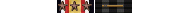
BF3 C2 - Lt. | BF3 C3 - Maj. | BF3 C4 - Field Marshall | BF3 C5 - Tournament Administrator
Re: I'm stumped.
Yep, M4 Crucial needed a firmware update. Suffered the fate of MotherFo's link. I owe you a beer buddy.
Re: I'm stumped. [FIXED: NO LONGER STUMPED]
Glad to hear you will be back with us playing without those annoying restarts! 
BF2: C5 - Corporal | C6 - Corporal | C7 - Feldwebel (Sergeant) | C8 - Neutral Peace Keeper | C9 - Captain | C10 - Grand Moff (HC) | C11 - Macaca (Staff Sergeant) | C12 - Major | C13 - Corporal
BF3: C1 - Colonel | C2 - General | C3 - Neutral | C4 - Brigadier | C5 - Private | C6 - Brigadier General
BF4: C1 - Tournament Admin | C2 - General
BF3: C1 - Colonel | C2 - General | C3 - Neutral | C4 - Brigadier | C5 - Private | C6 - Brigadier General
BF4: C1 - Tournament Admin | C2 - General



