Keep on getting disconnected
Moderator: Executive
-
Calloutman
- Executive

- Posts: 2554
- Joined: Mon Feb 13, 2012 8:31 am
- Location: UK
Keep on getting disconnected
I keep on getting disconnected about once or twice a round.
I get the message "Game disconnected: your connection to the server timed out"
It's a real pain especially as it happened four to five times on Saturday.
Any ideas?
Notes: I did move to a new house last week, new house means new internet connection, but the problem didn't start right away, I had a few days of clear playing till the problem started.
Oh also when I try to join, it fails about 70% of the time with the error "Game disconnected, could not join server"
I get the message "Game disconnected: your connection to the server timed out"
It's a real pain especially as it happened four to five times on Saturday.
Any ideas?
Notes: I did move to a new house last week, new house means new internet connection, but the problem didn't start right away, I had a few days of clear playing till the problem started.
Oh also when I try to join, it fails about 70% of the time with the error "Game disconnected, could not join server"
Last edited by Calloutman on Mon Jul 02, 2012 4:05 pm, edited 1 time in total.

BF3 || C2 Lead Operative || C3 Brigadier General || C4 Major General || C5 Private First Class || C6 General
BF4 || C1 TA || C2 TA || C3 TA || C4 Serviceman || C5 Duke
Re: Keep on getting disconnected
Run a continous ping test for a couple hours. See what percentage it says the packetloss is at.
-
Calloutman
- Executive

- Posts: 2554
- Joined: Mon Feb 13, 2012 8:31 am
- Location: UK
Re: Keep on getting disconnected
How do I do that?

BF3 || C2 Lead Operative || C3 Brigadier General || C4 Major General || C5 Private First Class || C6 General
BF4 || C1 TA || C2 TA || C3 TA || C4 Serviceman || C5 Duke
-
Calloutman
- Executive

- Posts: 2554
- Joined: Mon Feb 13, 2012 8:31 am
- Location: UK
Re: Keep on getting disconnected
I ran this,
http://freeola.com/line-test/
And got this:
http://freeola.com/line-test/
And got this:
I switched off my firewall and the problem persisted.An error has occurred
Unfortunately the line test has failed to complete, due to 100% packet loss. This means that we were unable to connect to your computer via a ping request. The most likely cause of this problems is firewall software that is set to block ping requests. This firewall software may be installed on your computer, or built into your router (if you use a router to connect to the internet).

BF3 || C2 Lead Operative || C3 Brigadier General || C4 Major General || C5 Private First Class || C6 General
BF4 || C1 TA || C2 TA || C3 TA || C4 Serviceman || C5 Duke
-
Calloutman
- Executive

- Posts: 2554
- Joined: Mon Feb 13, 2012 8:31 am
- Location: UK
Re: Keep on getting disconnected
Double post: running a proper ping test now.

BF3 || C2 Lead Operative || C3 Brigadier General || C4 Major General || C5 Private First Class || C6 General
BF4 || C1 TA || C2 TA || C3 TA || C4 Serviceman || C5 Duke
Re: Keep on getting disconnected
on windows click the start button and type cmd
That will open the command prompt window.
Next type: tracert http://www.google.com
Post the info.
Then do ping -t http://www.google.com Look for request timed out or high pings. If you have these then your provider will need to check some stuff out.
There's also. www.pingtest.net and www.speedtest.net
That will open the command prompt window.
Next type: tracert http://www.google.com
Post the info.
Then do ping -t http://www.google.com Look for request timed out or high pings. If you have these then your provider will need to check some stuff out.
There's also. www.pingtest.net and www.speedtest.net

- A Docile Sloth
- Executive

- Posts: 2323
- Joined: Sun Jun 24, 2012 4:32 pm
- Location: Somewhere where you aren't.
Re: Keep on getting disconnected
I had something similar a while ago. I think I have solved it by forwarding ports to my PC (I've been somewhere else for the past few months but it seems to work since comming back). You can use Port Forward to find out how to port forward if you don't know. Give me a min and I'll find the ports to forward.
EDIT: Ports that I have forwarded are:
TCP = 80
TCP = 20000 - 20100
UDP = 14000 - 14016
UDP = 22990 - 23006
UDP = 25200 - 25300
Also try disabling UPnP
Obviously this isn't a good solution if you have more than 1 person on your rooter playing BF3.
EDIT: Ports that I have forwarded are:
TCP = 80
TCP = 20000 - 20100
UDP = 14000 - 14016
UDP = 22990 - 23006
UDP = 25200 - 25300
Also try disabling UPnP
Obviously this isn't a good solution if you have more than 1 person on your rooter playing BF3.
-
Calloutman
- Executive

- Posts: 2554
- Joined: Mon Feb 13, 2012 8:31 am
- Location: UK
Re: Keep on getting disconnected
C:\Users\top secret>tracert http://www.google.com
Tracing route to http://www.l.google.com [173.194.66.106]
over a maximum of 30 hops:
1 37 ms 99 ms 99 ms 192.168.1.254
2 26 ms 33 ms 23 ms 217.32.141.131
3 35 ms 34 ms 24 ms 217.32.141.174
4 29 ms 35 ms 34 ms 213.120.161.58
5 36 ms 36 ms 25 ms 31.55.164.205
6 37 ms 31 ms 35 ms 31.55.164.109
7 33 ms 34 ms 34 ms acc2-10GigE-0-2-0-5.bm.21cn-ipp.bt.net [109.159.
248.234]
8 37 ms 35 ms 35 ms core2-te0-3-0-2.ealing.ukcore.bt.net [109.159.24
8.148]
9 37 ms 34 ms 36 ms peer1-xe3-2-1.telehouse.ukcore.bt.net [109.159.2
54.209]
10 36 ms 34 ms 34 ms 195.99.126.107
11 45 ms 35 ms 35 ms 209.85.252.188
12 50 ms 34 ms 34 ms 209.85.253.196
13 38 ms 46 ms 46 ms 72.14.232.134
14 24 ms 24 ms 23 ms 216.239.49.45
15 * * * Request timed out.
16 37 ms 45 ms 45 ms we-in-f106.1e100.net [173.194.66.106]
Trace complete.
Ping statistics for 173.194.66.106:
Packets: Sent = 6164, Received = 6164, Lost = 0 (0% loss),
Approximate round trip times in milli-seconds:
Minimum = 22ms, Maximum = 137ms, Average = 38ms
Control-C
^C
C:\Users\top secret>

BF3 || C2 Lead Operative || C3 Brigadier General || C4 Major General || C5 Private First Class || C6 General
BF4 || C1 TA || C2 TA || C3 TA || C4 Serviceman || C5 Duke
- Arcturus
- Supporting Member

- Posts: 788
- Joined: Sat Feb 18, 2012 9:18 am
- Location: Aberdeen, United Kingdom
Re: Keep on getting disconnected
Can you send 10 pings to your router (192.168.1.254) and post it? You have a very high ping there according to your tracert.
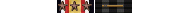
BF3 C2 - Lt. | BF3 C3 - Maj. | BF3 C4 - Field Marshall | BF3 C5 - Tournament Administrator
-
Calloutman
- Executive

- Posts: 2554
- Joined: Mon Feb 13, 2012 8:31 am
- Location: UK
Re: Keep on getting disconnected
I'm going to try my wireless network instead, I'm currently going through one of those networks that runs the connection through the mains.C:\Users\totally top secret>ping 192.168.1.254
Pinging 192.168.1.254 with 32 bytes of data:
Reply from 192.168.1.254: bytes=32 time=5ms TTL=64
Reply from 192.168.1.254: bytes=32 time=3ms TTL=64
Reply from 192.168.1.254: bytes=32 time=4ms TTL=64
Reply from 192.168.1.254: bytes=32 time=3ms TTL=64
Ping statistics for 192.168.1.254:
Packets: Sent = 4, Received = 4, Lost = 0 (0% loss),
Approximate round trip times in milli-seconds:
Minimum = 3ms, Maximum = 5ms, Average = 3ms
C:\Users\I think I found them all now>ping 192.168.1.254
Pinging 192.168.1.254 with 32 bytes of data:
Reply from 192.168.1.254: bytes=32 time=4ms TTL=64
Reply from 192.168.1.254: bytes=32 time=3ms TTL=64
Reply from 192.168.1.254: bytes=32 time=4ms TTL=64
Reply from 192.168.1.254: bytes=32 time=4ms TTL=64
Ping statistics for 192.168.1.254:
Packets: Sent = 4, Received = 4, Lost = 0 (0% loss),
Approximate round trip times in milli-seconds:
Minimum = 3ms, Maximum = 4ms, Average = 3ms
C:\Users\top secret>

BF3 || C2 Lead Operative || C3 Brigadier General || C4 Major General || C5 Private First Class || C6 General
BF4 || C1 TA || C2 TA || C3 TA || C4 Serviceman || C5 Duke
Re: Keep on getting disconnected
Ping to your router should be less than 1ms. Running gaming through the wiring isn't a good idea. If you have 300mbps wireless you'll be better off for sure, probably even if it's only 128mbps.

-
Calloutman
- Executive

- Posts: 2554
- Joined: Mon Feb 13, 2012 8:31 am
- Location: UK
Re: Keep on getting disconnected
I briefly tried the wireless in my room last night with some poor results, I'll try it again today and see if I can get a better connection.styphon wrote:Ping to your router should be less than 1ms. Running gaming through the wiring isn't a good idea. If you have 300mbps wireless you'll be better off for sure, probably even if it's only 128mbps.
Are we sure that IP address is actually my router?

BF3 || C2 Lead Operative || C3 Brigadier General || C4 Major General || C5 Private First Class || C6 General
BF4 || C1 TA || C2 TA || C3 TA || C4 Serviceman || C5 Duke
- Arcturus
- Supporting Member

- Posts: 788
- Joined: Sat Feb 18, 2012 9:18 am
- Location: Aberdeen, United Kingdom
Re: Keep on getting disconnected
Yes, 192.168.x.x IPs can only be local. 192.168.1.254 is one of the default router IP's. You can check it by entering the IP in your browser. It should show you the router's setup.
Can you try to temporarily connect to your router using a normal UTP cable? That's the most reliable connection you can have, and if that solves the problem, you know what caused it.
Can you try to temporarily connect to your router using a normal UTP cable? That's the most reliable connection you can have, and if that solves the problem, you know what caused it.
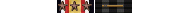
BF3 C2 - Lt. | BF3 C3 - Maj. | BF3 C4 - Field Marshall | BF3 C5 - Tournament Administrator
Re: Keep on getting disconnected
I don't know if you care we know your real name, but it is in your post.
Anyway, I would not recommend Port Forwarding. It is not necessary for Battlefield 3. However disabling UPnP can be the solution as A Docile Sloth posted.
You need to change that in your router settings. Here's how
Connect to your router with your browser. The address has been mentioned (192.168.1.254).
Find the setting for UPnP. I have a Zyxel router which has it under the menu of "Home Networking."
Disable UPnP, try to play BF3 for more than 1 round.
Anyway, I would not recommend Port Forwarding. It is not necessary for Battlefield 3. However disabling UPnP can be the solution as A Docile Sloth posted.
You need to change that in your router settings. Here's how
Connect to your router with your browser. The address has been mentioned (192.168.1.254).
Find the setting for UPnP. I have a Zyxel router which has it under the menu of "Home Networking."
Disable UPnP, try to play BF3 for more than 1 round.

Re: Keep on getting disconnected
I anonymised his name just in case, hope I found them all.
This problem somehow feels familiar..... do you have a different rooter you could try for a change? Alternatively bring your computer to a friend and hook up to his rooter. I remember years ago I had a pretty similar issue and is turned out to be my rooter that was broke. It worked fine when accessing internet websites and stuff, but gaming was not possible with it anymore.
Aside of that, while I believe the error message should be different if it would be a pb-issue, make sure you manually update your punkbuster files just to be sure it is not that.
This problem somehow feels familiar..... do you have a different rooter you could try for a change? Alternatively bring your computer to a friend and hook up to his rooter. I remember years ago I had a pretty similar issue and is turned out to be my rooter that was broke. It worked fine when accessing internet websites and stuff, but gaming was not possible with it anymore.
Aside of that, while I believe the error message should be different if it would be a pb-issue, make sure you manually update your punkbuster files just to be sure it is not that.