Better FPS on an old video card?
Moderator: Executive
Better FPS on an old video card?
Whenever I play BF3, it's a big laggy mess. I get every kind of lag -- the kind where the screen freezes for 2 seconds the moment an enemy comes in view, the kind where I hide behind a wall and die 2 seconds later, the kind where I pull my parachute 2 seconds from the ground and then go splat.
Now, there are two reasons I can think of why this is happening:
1) My PC is old and crappy. I got it 4 years ago and it's still plugging away with its 8800 GT and Core 2 Duo.
2) My internet connection is a USB wifi thingy. I know ethernet's better, but the way my apartment's set up there's just no good way to get a wire from the plug to my computer
Obviously both those things suck. But there's two things I'm not sure about. First, how do I know which one's causing my lag -- #1 or #2? And second, short of moving apartments or buying a new computer, what can I do?
My FPS right now is around 20 on low graphics. Are there some simple tricks for getting it higher?
Now, there are two reasons I can think of why this is happening:
1) My PC is old and crappy. I got it 4 years ago and it's still plugging away with its 8800 GT and Core 2 Duo.
2) My internet connection is a USB wifi thingy. I know ethernet's better, but the way my apartment's set up there's just no good way to get a wire from the plug to my computer
Obviously both those things suck. But there's two things I'm not sure about. First, how do I know which one's causing my lag -- #1 or #2? And second, short of moving apartments or buying a new computer, what can I do?
My FPS right now is around 20 on low graphics. Are there some simple tricks for getting it higher?

Re: Better FPS on an old video card?
Not sure how effective this would be but did you try decreasing your game resolution, or maybe setting the game to run on a smaller window size instead of full screen?

-
Calloutman
- Executive

- Posts: 2554
- Joined: Mon Feb 13, 2012 8:31 am
- Location: UK
Re: Better FPS on an old video card?
This and this may be of some use to you.
Reducing resolution is the best way to improve fps, I had to knock mine down a notch or two to get a half decent frame rate.
Reducing resolution is the best way to improve fps, I had to knock mine down a notch or two to get a half decent frame rate.

BF3 || C2 Lead Operative || C3 Brigadier General || C4 Major General || C5 Private First Class || C6 General
BF4 || C1 TA || C2 TA || C3 TA || C4 Serviceman || C5 Duke
Re: Better FPS on an old video card?
1) Open up the console (¬) and type "Render.PerfOverlayVisible 1", a little graph should appear on the bottom left of your screen. When you experience the dips, take a screenshot and we'll be able to see if it's your GPU or CPU causing problems (or both). "Screenshot.render" can be entered into the console to take a screenshot in-game, though I'm not sure if it captures the graph or not.
2/3) That's just Bf3's horrible netcode. It drives me nuts
Oh, and make sure all your GPU drivers are up to date as newer ones may increase frame rates.
2/3) That's just Bf3's horrible netcode. It drives me nuts
Oh, and make sure all your GPU drivers are up to date as newer ones may increase frame rates.

Re: Better FPS on an old video card?
Not much without a quadcore.
Re: Better FPS on an old video card?
If you haven't done it already, Overclocking my graphics card has increased my fps consistently by 5-10. I use MSI Afterburner to overclock my graphics card to 750/950 over the default 598/794, though you have to enable unofficial overclocking. I haven't overclocked my processor so you'll have too look into that on your own.
I do have a fairly serious bottleneck in my graphics card and overclocking can cause a lot of problems, so I can't guarantee how well it will work for you.
I do have a fairly serious bottleneck in my graphics card and overclocking can cause a lot of problems, so I can't guarantee how well it will work for you.
BF3:
C2: [K22S] Kinetic Influence - Senior Operative
C3: [PI3d] PRIDe - Lieutenant
C4: [G1S] Gladius - Sergeant
C5: [KYT] Kitten Adventure Rainbow Time - Private 1st Class
C6: [SIP] International Monetary Fund - Private
BF4
C1: [AD] Allied Forces - Private
C2: [K22S] Kinetic Influence - Senior Operative
C3: [PI3d] PRIDe - Lieutenant
C4: [G1S] Gladius - Sergeant
C5: [KYT] Kitten Adventure Rainbow Time - Private 1st Class
C6: [SIP] International Monetary Fund - Private
BF4
C1: [AD] Allied Forces - Private
Re: Better FPS on an old video card?
You need a new CPU. I had the exact same setup and when I upgraded to quad (and still had 8800GT) it was very noticeably less laggy.
- A Docile Sloth
- Executive

- Posts: 2323
- Joined: Sun Jun 24, 2012 4:32 pm
- Location: Somewhere where you aren't.
Re: Better FPS on an old video card?
If you haven't already or don't regularly maybe try cleaning out your PC of dust to help reduce temps and defrag your hard drive.
Probably won't help much but could make a slight difference.
Probably won't help much but could make a slight difference.
Re: Better FPS on an old video card?
Do what the guys told you above this, and everytime play with your "Windows task manager" (i think its called in the english version) so with that you can close origin when your battlelog says "Loading Level" (dont do it before  ).
).
Another thing. 800x600 is the way to go, i have a crappy pc too, so i know what im talking about xd.
Edit: My difference between normal resolution and 800x600
Normal:
Normal Maps = 0.5 Second delay to load a player skin (Very bad for city maps, when you run around a corner they can see you before you can)
Metro/Bazaar = NO HUD + INVISIBLE ARMY
800x600 = 50/70 fps all maps, even metro 64p or SAK 64p
Edit2: I almost miss this, in your BF3 Icon, go to properties - compatibility and click : Disable visual themes + Disable desktop composition (Im just translating, because i have the spanish version, so the prhases may be not exactly the same in your windows)
Another thing. 800x600 is the way to go, i have a crappy pc too, so i know what im talking about xd.
Edit: My difference between normal resolution and 800x600
Normal:
Normal Maps = 0.5 Second delay to load a player skin (Very bad for city maps, when you run around a corner they can see you before you can)
Metro/Bazaar = NO HUD + INVISIBLE ARMY
800x600 = 50/70 fps all maps, even metro 64p or SAK 64p
Edit2: I almost miss this, in your BF3 Icon, go to properties - compatibility and click : Disable visual themes + Disable desktop composition (Im just translating, because i have the spanish version, so the prhases may be not exactly the same in your windows)

Re: Better FPS on an old video card?
And then after new CPU (motherboard, 8GB RAM), you will find it plays much better, but not quite there. Thats when you eventually break down and get a new video card..Sup wrote:You need a new CPU. I had the exact same setup and when I upgraded to quad (and still had 8800GT) it was very noticeably less laggy.
If you just get a new vid now, it will be the just as laggy/choppy, but prettier.