I think something was draining your speed. When you ran the speedtest all internet resources were put into the test and everything else that used internet was then without it. If that makes any sense to youharuky wrote:Okay... so something weird just happened.
The internet was still very very slow and then I did a speed test.
After the speed test, the internet sped up again to normal speeds and now I am using it fine. What happened??
Wireless Internet is WAY TOO SLOW.
Moderator: Executive
Re: Wireless Internet is WAY TOO SLOW.
Re: Wireless Internet is WAY TOO SLOW.
Don't know what routers you use, but most routers have 192.168.0.1 or 192.168.1.1LongBowNL wrote:Ping your router and tell the results.
Your router usually has the ip 192.168.1.254
Quick way to do this:
Windows Key + R
type: "cmd"
Enter: "ping 192.168.1.254"

- Arcturus
- Supporting Member

- Posts: 788
- Joined: Sat Feb 18, 2012 9:18 am
- Location: Aberdeen, United Kingdom
Re: Wireless Internet is WAY TOO SLOW.
192.168.1. 254 or 10.0.0.138 are also default router IPs.styphon wrote: Don't know what routers you use, but most routers have 192.168.0.1 or 192.168.1.1
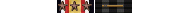
BF3 C2 - Lt. | BF3 C3 - Maj. | BF3 C4 - Field Marshall | BF3 C5 - Tournament Administrator
Re: Wireless Internet is WAY TOO SLOW.
I just got the powerline adapters and they work really well. Just plug and play and they recognized each other instantly. Recommended.
Re: Wireless Internet is WAY TOO SLOW.
Powerline adapters are awesome. Here we used them before we got WiFi.
On the router IP adresses, here is a list of default IP adresses of routers:
http://www.answersthatwork.com/Download ... resses.pdf
On the router IP adresses, here is a list of default IP adresses of routers:
http://www.answersthatwork.com/Download ... resses.pdf

Re: Wireless Internet is WAY TOO SLOW.
Must be weird continent/US thing. I've never seen those IPs here in the UK. You learn something new every dayArcturus wrote:192.168.1. 254 or 10.0.0.138 are also default router IPs.styphon wrote: Don't know what routers you use, but most routers have 192.168.0.1 or 192.168.1.1
Cheers for that, very handy link.LongBowNL wrote:Powerline adapters are awesome. Here we used them before we got WiFi.
On the router IP adresses, here is a list of default IP adresses of routers:
http://www.answersthatwork.com/Download ... resses.pdf

- A Docile Sloth
- Executive

- Posts: 2323
- Joined: Sun Jun 24, 2012 4:32 pm
- Location: Somewhere where you aren't.
Re: Wireless Internet is WAY TOO SLOW.
192.168.1.254 is default for BT Homehub 1, 2.0 and probably 1.5 and 3. One of the biggest internet providers and they give out the hubs for free.styphon wrote:Must be weird continent/US thing. I've never seen those IPs here in the UK. You learn something new every day
Re: Wireless Internet is WAY TOO SLOW.
BTHomehub is a POS. Besides, one router in the UK doesn't count for much, even if it is BT. Sky and Virgin are both bigger, I think. Anyway, the argument is academic, doesn't really matter.A Docile Sloth wrote:192.168.1.254 is default for BT Homehub 1, 2.0 and probably 1.5 and 3. One of the biggest internet providers and they give out the hubs for free.styphon wrote:Must be weird continent/US thing. I've never seen those IPs here in the UK. You learn something new every day

Re: Wireless Internet is WAY TOO SLOW.
Its up to the manufacturers to decide on what address they use and the user usually can change it to whatever they want. I've seen both 1 and 254 default on all 3 designated private network address ranges. 192.168.0.0 is the smallest range (only 256 addresses possible) and least likely to have a conflict on a larger LAN.