Sound card and mouse
Moderator: Executive
- BotoloLover
- Supporting Member

- Posts: 193
- Joined: Fri Nov 09, 2012 3:54 pm
- Location: Spaghettiland
Sound card and mouse
Ok, sushi's topic helped me remember that I want a sound card. And a mouse.
So, I have a pair of decent headphones, and I don't want to spend much on the card.
Is the Xonar DG the right one for headphones? 'cause there are like 270 different types of Xonar cards.
About the mouse, I just need something decent, with at least 5 keys, and dpi selector would be nice too. (No more Alt Push-to-talk while dying in the process)
Oh, important thing: is a mouse pad reccomended? My desk's surface isn't smooth, but neither too rough. I mean, you can feel the fact that it's not totally smooth, but you have to really look closely to see the bumps.
Thanks for your help.
So, I have a pair of decent headphones, and I don't want to spend much on the card.
Is the Xonar DG the right one for headphones? 'cause there are like 270 different types of Xonar cards.
About the mouse, I just need something decent, with at least 5 keys, and dpi selector would be nice too. (No more Alt Push-to-talk while dying in the process)
Oh, important thing: is a mouse pad reccomended? My desk's surface isn't smooth, but neither too rough. I mean, you can feel the fact that it's not totally smooth, but you have to really look closely to see the bumps.
Thanks for your help.



Re: Sound card and mouse
I have a razor deathadder, really nice (and fancy). 2 thumb buttons.
Mouse pads are recommended for precise control.
I cant get the hang on dpi selectors. Why do you want one? Switching mid-game the sensitivity ?
Xonar DG is enough for headphones, you seem also to get 5.1 (emulated) surround sound ?
Indeed a bit difficult in the xonar jungle.
I went with the Xonar DX/XD to be sure on the that... is mine much more expensive?
Mouse pads are recommended for precise control.
I cant get the hang on dpi selectors. Why do you want one? Switching mid-game the sensitivity ?
Xonar DG is enough for headphones, you seem also to get 5.1 (emulated) surround sound ?
Indeed a bit difficult in the xonar jungle.
I went with the Xonar DX/XD to be sure on the that... is mine much more expensive?
Wat ne Wuchtbrumme!
Re: Sound card and mouse
I personally use onboard sound right now so I can't help you in that department.
For the mouse, after having a razer deathadder fail horribly for me (within a week the scroll wheel wouldn't register, the thumb buttons wouldn't bind to anything), I got a logitech G700. It's wired or wireless, has dpi switch buttons along with 4 thumb buttons, side scroll, custom profiles you can set keybinds to, etc. honestly the best mouse I have ever owned.
As for mousepads, I have one because the surface my computer is on kinda sucks, but you can get away with taking 4-6 sheets of computer paper, making sure they are absolutely flat (no wrinkles or anything), and taping them down to the table and using that as a makeshift mousepad. With the added benefit of it being really cheap to replace if you get sweaty hands and rip through the top piece of paper.
For the mouse, after having a razer deathadder fail horribly for me (within a week the scroll wheel wouldn't register, the thumb buttons wouldn't bind to anything), I got a logitech G700. It's wired or wireless, has dpi switch buttons along with 4 thumb buttons, side scroll, custom profiles you can set keybinds to, etc. honestly the best mouse I have ever owned.
As for mousepads, I have one because the surface my computer is on kinda sucks, but you can get away with taking 4-6 sheets of computer paper, making sure they are absolutely flat (no wrinkles or anything), and taping them down to the table and using that as a makeshift mousepad. With the added benefit of it being really cheap to replace if you get sweaty hands and rip through the top piece of paper.
woke up this morning, put on my slippers, walked in the kitchen and died
Re: Sound card and mouse
If possible get hands-on with the mice. Some are smaller, some are bigger, you want to have one that you like.
Lots of quality stuff out there. Razor is perhaps a bit overexpensive...like other brands focused on gaming
Lots of quality stuff out there. Razor is perhaps a bit overexpensive...like other brands focused on gaming
Wat ne Wuchtbrumme!
Re: Sound card and mouse
The mouse pad is more important than most parts of your "gaming kit". Please, don't use a good mouse without a gaming pad, everytime somebody does that a little cat dies.
This is my gaming kit respecting mice and mousepads:
My first gaming mouse, that I got a few years ago.
Microsoft 1.1
Not sure if they make them anymore, but it's cheap, strong and pretty good.
http://defragdev.com/blog/images/2011/07/image1.png
My actual gaming mouse.
Razer Naga Molten
This thing is just a beast, it's indestructible. With 14 buttons on the side, and a total of 18 buttons to customize and change. Good driver, that allows you to make macros with a lot of edition options, good DPI, on-off light. And ofc, it's a Razer product. I've never had a problem with it, even after a year of using it A LOT even the lights work like new.
http://assets.razerzone.com/eeimages/pr ... lery-1.png
My first gaming pad.
Steelseries QcK Mini.
Good old steelseries pad for those that don't have the space for a 40x40cms (or similar) pad. Pluse it's REALLY cheap and REALLY good, never failed me, and pretty good for lan partys.
http://www.4frags.com/catalog/images/qckmini.jpg
My actual gaming pad.
Steelseries QcK (Sk Gaming edition) *You can get it with a different model, or without it I think*
Another gaming product made out of friking titanium, this thing won't care if you use it 24/7 for years.
It's a 400 x 450 x 4 mm piece of artwork. Easy to clean, best surfice for gaming mice I've ever seen, your shitty $5 mouse it's going to feel like a good mouse with this thing. I just love it. The only problem is that it's pretty big.
Edit: on a side not, I wanted this mousepad so bad that I bought it in Finland.
http://s.sk-gaming.com/image/image/083c ... d1038l.jpg
This is my gaming kit respecting mice and mousepads:
My first gaming mouse, that I got a few years ago.
Microsoft 1.1
Not sure if they make them anymore, but it's cheap, strong and pretty good.
http://defragdev.com/blog/images/2011/07/image1.png
My actual gaming mouse.
Razer Naga Molten
This thing is just a beast, it's indestructible. With 14 buttons on the side, and a total of 18 buttons to customize and change. Good driver, that allows you to make macros with a lot of edition options, good DPI, on-off light. And ofc, it's a Razer product. I've never had a problem with it, even after a year of using it A LOT even the lights work like new.
http://assets.razerzone.com/eeimages/pr ... lery-1.png
My first gaming pad.
Steelseries QcK Mini.
Good old steelseries pad for those that don't have the space for a 40x40cms (or similar) pad. Pluse it's REALLY cheap and REALLY good, never failed me, and pretty good for lan partys.
http://www.4frags.com/catalog/images/qckmini.jpg
My actual gaming pad.
Steelseries QcK (Sk Gaming edition) *You can get it with a different model, or without it I think*
Another gaming product made out of friking titanium, this thing won't care if you use it 24/7 for years.
It's a 400 x 450 x 4 mm piece of artwork. Easy to clean, best surfice for gaming mice I've ever seen, your shitty $5 mouse it's going to feel like a good mouse with this thing. I just love it. The only problem is that it's pretty big.
Edit: on a side not, I wanted this mousepad so bad that I bought it in Finland.
http://s.sk-gaming.com/image/image/083c ... d1038l.jpg

Re: Sound card and mouse
I used to have a regular mouse with a regular mousepad, then after I switched to "gaming gear" I experienced a vast difference regarding aim/accuracy once I had adjusted to the new mouse. At the time I was also working on my gameplay overall... so I can't credit all to a new mouse and pad, but it really did make a difference.
The stuff I'm using is QPAD 5K LASER http://www.qpad.com/products/mice/5K/ which has proven to be a really good mice, although I should probably find me a larger mouse that'll fit my hand better.
I do experience that my gameplay is affected if I do not have a smooth/frictionless surface for the mouse, so I am all for having a really good mousepad. At the moment I alternate between QPAD HeatoN (Carbytek) and QPAD CT (Hybratek), http://www.qpad.com/products/mousepads/.
The stuff I'm using is QPAD 5K LASER http://www.qpad.com/products/mice/5K/ which has proven to be a really good mice, although I should probably find me a larger mouse that'll fit my hand better.
I do experience that my gameplay is affected if I do not have a smooth/frictionless surface for the mouse, so I am all for having a really good mousepad. At the moment I alternate between QPAD HeatoN (Carbytek) and QPAD CT (Hybratek), http://www.qpad.com/products/mousepads/.

Re: Sound card and mouse
Also had a Microsoft 1.1 and looking back I should have stayed with it instead of buying a DeathAdder, not because the DeathAdder is worse, it's actually a bit better, but it's 3 or 4 times more expensive than the MS one where I live. Don't know in other countries though.Hgx wrote: Microsoft 1.1
Steelseries QcK Mini.
And the Qck Mini is the cheapest high-quality mouse pad you can find. You can't go wrong with it.
Last edited by mrBLUE9 on Tue Mar 19, 2013 12:29 pm, edited 1 time in total.
- Necromancer
- Supporting Member

- Posts: 3315
- Joined: Sat Jul 28, 2012 4:20 pm
Re: Sound card and mouse
can't say a lot. i used a cheap optic Microsoft mouse first (after the mechanical one broke).
then i bought a Logitech G5 laser gaming mouse. it was a huge difference then the optic one. much more precise and without optical mouse bugs. been using it for like 6-7 years and the only difference is that the color under my point finger where i click the mouse (about 3 milimeters in diameter) worn out. apart from that it looks and works just like new and i'm not planning to replace it. having said that you should buy a newer mouse, G500 maybe? and don't get a wireless one for precision gaming.
if your surface isn't flat, use a mouse pad because you won't be able to "stop" everywhere you want. it sort of moves by little "steps" which makes a difference when you need precision like in BF or other FPS. if you play mostly RPG, strategy or the like you can skip it.
then i bought a Logitech G5 laser gaming mouse. it was a huge difference then the optic one. much more precise and without optical mouse bugs. been using it for like 6-7 years and the only difference is that the color under my point finger where i click the mouse (about 3 milimeters in diameter) worn out. apart from that it looks and works just like new and i'm not planning to replace it. having said that you should buy a newer mouse, G500 maybe? and don't get a wireless one for precision gaming.
if your surface isn't flat, use a mouse pad because you won't be able to "stop" everywhere you want. it sort of moves by little "steps" which makes a difference when you need precision like in BF or other FPS. if you play mostly RPG, strategy or the like you can skip it.

-“Regret your helplessness…and feel despair.”
Achievement Unlocked: Battlefield 4 Uninstalled!!
Re: Sound card and mouse
Ive tried many gaming mice but Diamondback 3G is my favourite. Light, small, responsive, mat, can switch between dpi settings, custom binds. Sadly it doesn't have onboard memory and side buttons have a bump that would be better off.
I also use Razer´s textile oversized mouse pads. Another good alternative is Deskpad XXL from Corepad. Its huge so you never run out of space but texture on Razer Mantis Control suits me better. Deskpad is somewhere between Control and Speed when it comes to accuracy and speed.
I also use Razer´s textile oversized mouse pads. Another good alternative is Deskpad XXL from Corepad. Its huge so you never run out of space but texture on Razer Mantis Control suits me better. Deskpad is somewhere between Control and Speed when it comes to accuracy and speed.
Re: Sound card and mouse
One thing I haven't noticed anyone else mention: you need to know which grip you use before looking for a new mouse. Most people order mice online based on ratings, but unless you have physical access to a mouse, it's difficult to know if it will be comfortable for you. There are 3 basic grips outlined here: http://www.razerzone.com/mouseguide/ergonomic
I use the palm grip and thus like bigger mice. I ended up wasting money on a Logitech G9x which is way too small for my hands; it's great for claw and/or fingertip users. I got a very cheap Microsoft Sidewinder mouse. It was ok but started randomly double clicking recently. I'm now using the Logitech G500 and absolutely love it.
So, again, know your grip before purchasing a mouse. Or, better yet, try using one for awhile before buying.
I use the palm grip and thus like bigger mice. I ended up wasting money on a Logitech G9x which is way too small for my hands; it's great for claw and/or fingertip users. I got a very cheap Microsoft Sidewinder mouse. It was ok but started randomly double clicking recently. I'm now using the Logitech G500 and absolutely love it.
So, again, know your grip before purchasing a mouse. Or, better yet, try using one for awhile before buying.
Get a free Planetside 2 starter pack! Shameless PS2 recruitment link!
BF3C2-L • Hitcorp • Staff Sergeant ~§~ BF3C3-L • PRIDe • Captain ~§~ BF3C4-L • Gladius • Captain BF3C5-W • Legion of Doom • Captain
BF3C6-L • UNSC • PFC ~§~ BF4C1-L • Allies • PRVT ~§~ BF4C2-W • 9th MEU • P2C
BF4C3 • Corleone Family • HC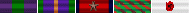
BF3C2-L • Hitcorp • Staff Sergeant ~§~ BF3C3-L • PRIDe • Captain ~§~ BF3C4-L • Gladius • Captain BF3C5-W • Legion of Doom • Captain

BF3C6-L • UNSC • PFC ~§~ BF4C1-L • Allies • PRVT ~§~ BF4C2-W • 9th MEU • P2C
BF4C3 • Corleone Family • HC
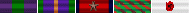
BF4C4 • SAD JANUS • HC
- BotoloLover
- Supporting Member

- Posts: 193
- Joined: Fri Nov 09, 2012 3:54 pm
- Location: Spaghettiland
Re: Sound card and mouse
Woah, that's huge response, guys, thanks FOREVAH.
Joker, I went with the DG, since it has an headphone amp and Dolby Headphone: I didn't need anything else and I like to save money.
I will read through all this mouses, tough the price will be the decisive part, and I will let you know.
Oh, and I'm NOT going to buy a mouse pad, not for this campaign. I mean, kittens die, we win.
Edit: Seems like I can't go under 40 euros. D:
The decision is hard.
Joker, I went with the DG, since it has an headphone amp and Dolby Headphone: I didn't need anything else and I like to save money.
I will read through all this mouses, tough the price will be the decisive part, and I will let you know.
Oh, and I'm NOT going to buy a mouse pad, not for this campaign. I mean, kittens die, we win.
Edit: Seems like I can't go under 40 euros. D:
The decision is hard.



Re: Sound card and mouse
Even though I like Razer and been using Razer mice for a long time now, I am not sure if I can recommend Razer right now.
All of Razers new hardware forces you to use their online cloud service. Synapse2.0 Which is kinda like a always-on DRM. For a mouse... After complains about it, they added the option to turn it into offline mode, but not before you made an account and created an online profile. And you still need to go online to make changes. This really has put me off and I probably wont buy one...
I need a new mouse too (all my hardware seems to fall apart lately) and I like the Razer Taipan. Often hear the DeathAdder is a good mouse too. xfactor recommends it I believe. Also been looking at the R.A.T. 7 to have some more buttons. But I don't really want to go to much to an MMO mouse. The M700 seems to be good in between. 4 thumb button and additional finger buttons. But its wireless and I heard the usb cable you can attach is really stiff and its not as good to play with. (I have to check that out again)
For the mousepad, I can only recommend the QcK+. Its the one I have and been using for a long time. But you mousepad should support your playstyle. High vs low sensitivity.
All of Razers new hardware forces you to use their online cloud service. Synapse2.0 Which is kinda like a always-on DRM. For a mouse... After complains about it, they added the option to turn it into offline mode, but not before you made an account and created an online profile. And you still need to go online to make changes. This really has put me off and I probably wont buy one...
I need a new mouse too (all my hardware seems to fall apart lately) and I like the Razer Taipan. Often hear the DeathAdder is a good mouse too. xfactor recommends it I believe. Also been looking at the R.A.T. 7 to have some more buttons. But I don't really want to go to much to an MMO mouse. The M700 seems to be good in between. 4 thumb button and additional finger buttons. But its wireless and I heard the usb cable you can attach is really stiff and its not as good to play with. (I have to check that out again)
For the mousepad, I can only recommend the QcK+. Its the one I have and been using for a long time. But you mousepad should support your playstyle. High vs low sensitivity.
Battlelog/Origin: DaveFi
BF3C4 Gladius - BF3C5 Legion of Doom - BF3C6 United Nations Security Council
BF3C4 Gladius - BF3C5 Legion of Doom - BF3C6 United Nations Security Council
- BotoloLover
- Supporting Member

- Posts: 193
- Joined: Fri Nov 09, 2012 3:54 pm
- Location: Spaghettiland
Re: Sound card and mouse
You mean the size?DaFi wrote:For the mousepad, I can only recommend the QcK+. Its the one I have and been using for a long time. But you mousepad should support your playstyle. High vs low sensitivity.



Re: Sound card and mouse
have that, too !DaFi wrote: For the mousepad, I can only recommend the QcK+. Its the one I have and been using for a long time. But you mousepad should support your playstyle. High vs low sensitivity.
Wat ne Wuchtbrumme!
Re: Sound card and mouse
The size and the speed, in which your mouse is going over it. The QcK+ is rather big and made from cloth. Which I like the most. I think hard mousepads (hard plasic I guess) are the fastest. But wouldn't work with my low sensitivity.BotoloLover wrote:You mean the size?DaFi wrote:For the mousepad, I can only recommend the QcK+. Its the one I have and been using for a long time. But you mousepad should support your playstyle. High vs low sensitivity.
Edit: You could read through this http://www.razerzone.com/gaming-mouse-pads and/or look at this:
Spoiler: show
Battlelog/Origin: DaveFi
BF3C4 Gladius - BF3C5 Legion of Doom - BF3C6 United Nations Security Council
BF3C4 Gladius - BF3C5 Legion of Doom - BF3C6 United Nations Security Council


