Nvidia driver 320.18 prolems
Moderator: Executive
Nvidia driver 320.18 prolems
http://www.youtube.com/watch?v=y3jJ4S_5Ymg
I get the same problem as this video. Will happen randomly. What do you guys think about it?
I get the same problem as this video. Will happen randomly. What do you guys think about it?
Re: Nvidia driver 320.18 prolems
I'd roll back and if that doesn't help then I would manually uninstall every Nvidia graphics card driver and reinstall to the one that you had rolled back to. That's what I had to do at least when I had the yellow-roads problem even after fixing the Windows updates. And it seems like that's what the guy in the video did too.Undisparo wrote:http://www.youtube.com/watch?v=y3jJ4S_5Ymg
I get the same problem as this video. Will happen randomly. What do you guys think about it?

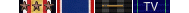
Re: Nvidia driver 320.18 prolems
I had this on me old computer randomly also within the game. Rejoining the server often did the trick. Try installing the 314.22 driver version as some of the replies in the thread you linked to suggest.
I can't remember having it on my new system though....could be because I might not be running the latest driver on that one ....
I can't remember having it on my new system though....could be because I might not be running the latest driver on that one ....

Re: Nvidia driver 320.18 prolems
Yeah, have those too sometimes. Have to re-join then.
I deinstalled 320.18, reboot and let window download the drivers (it gets the 314.22). Maybe it is getting better now.
But I had this also once glitch a while ago, before the latest driver was out....
THough it is strange, I can play for hours and nothing is wrong. Othertime, I want to do 1-2 rounds and I get 3-4 times the glitch.
I deinstalled 320.18, reboot and let window download the drivers (it gets the 314.22). Maybe it is getting better now.
But I had this also once glitch a while ago, before the latest driver was out....
THough it is strange, I can play for hours and nothing is wrong. Othertime, I want to do 1-2 rounds and I get 3-4 times the glitch.
Wat ne Wuchtbrumme!
- Necromancer
- Supporting Member

- Posts: 3315
- Joined: Sat Jul 28, 2012 4:20 pm
Re: Nvidia driver 320.18 prolems
to downgrade a driver, make sure to uninstall it using driver sweeper.
http://www.guru3d.com/content_page/guru ... eeper.html
reboot, don't let windows download a new driver. it should install default driver.
then install the one you want and reboot.
http://www.guru3d.com/content_page/guru ... eeper.html
reboot, don't let windows download a new driver. it should install default driver.
then install the one you want and reboot.

-“Regret your helplessness…and feel despair.”
Achievement Unlocked: Battlefield 4 Uninstalled!!
-
TheYonderGod
- Posts: 345
- Joined: Wed Dec 19, 2012 1:45 am
- Location: Sacramento, CA
Re: Nvidia driver 320.18 prolems
I've heard some rumors of 320.18 killing some people's cards as well.. I would advise all of you from upgrading your drivers for a while.
And they say AMD drivers are bad
And they say AMD drivers are bad



- knorren
- Supporting Member

- Posts: 654
- Joined: Mon Nov 19, 2012 7:11 pm
- Location: The Aland Islands, DeMilitarised Zone
Re: Nvidia driver 320.18 prolems
I got the same problems and thought my GFX was fkd, installed older WHQL drivers and everything works just fine now, had to really uninstall everything from nvidia first though, not just installing on top of the new ones.
I installed these and they work fine:
http://www.nvidia.com/object/win8-win7- ... river.html
I have GTX570.
I installed these and they work fine:
http://www.nvidia.com/object/win8-win7- ... river.html
I have GTX570.
BF3C4 • STAR • Infantry Specialist 
BF3C5 • KART • Infantry Private 1st Class
BF3C6 • UNSC • Infantry Specialist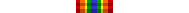
BF4C1 • Allies • Sergeant of the Legionnaires Division
BF4C2 • GoCI • Infantry Corporal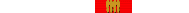
BF4C3 • LN7 • Infantry 2 of Clubs
BF4C4 • SAD • Special Programs • Very Special Agent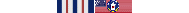
BF4C5 • Virtucon • Meat Helmets • Private 1st Class
BF4C6 • SAD • 1st Battalion • Field Agent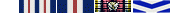
BF4C7 • GC • Armor • Master Sergeant


BF3C5 • KART • Infantry Private 1st Class
BF3C6 • UNSC • Infantry Specialist
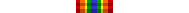
BF4C1 • Allies • Sergeant of the Legionnaires Division

BF4C2 • GoCI • Infantry Corporal
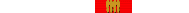
BF4C3 • LN7 • Infantry 2 of Clubs
BF4C4 • SAD • Special Programs • Very Special Agent
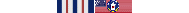
BF4C5 • Virtucon • Meat Helmets • Private 1st Class
BF4C6 • SAD • 1st Battalion • Field Agent
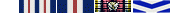
BF4C7 • GC • Armor • Master Sergeant

Re: Nvidia driver 320.18 prolems
Had the same problem on EVGA GTX 580 and it would get worse to the point couldnt see anything.
Downloaded 314.22 (March 14 2013) driver for Win 7 64bit and selected "clean install" without 3d software and the graphic problem went away. I havent had the true no weapon bug either... could be coincidence.
Downloaded 314.22 (March 14 2013) driver for Win 7 64bit and selected "clean install" without 3d software and the graphic problem went away. I havent had the true no weapon bug either... could be coincidence.
Re: Nvidia driver 320.18 prolems
Thanks for the responses guys! So do I do a clean uninstall and then install a earlier driver like some have said? or just install 314.22 like others have stated.
Re: Nvidia driver 320.18 prolems
Nvidia has been pretty clean with their "clean install" option the past couple of years for me. A hell of a lot better than begging a Creative Labs product into working in my experience. Love CL hardware, dread their drivers when they flinch.
I did researched and saw others had the issue I had. Downloaded 314.22 as recommended, installed (selected clean, deselected 3d) and was done. Game ran as good as BF3 can. Your experience may be different.
If you do it, please keep track of if/when you get the no-gun glitch pre/post driver update. Dont think drivers are the answer for no-gun, but my mind is open. There has to be a reason I've never lost the ability to shoot in the last 6 months.
I did researched and saw others had the issue I had. Downloaded 314.22 as recommended, installed (selected clean, deselected 3d) and was done. Game ran as good as BF3 can. Your experience may be different.
If you do it, please keep track of if/when you get the no-gun glitch pre/post driver update. Dont think drivers are the answer for no-gun, but my mind is open. There has to be a reason I've never lost the ability to shoot in the last 6 months.
- knorren
- Supporting Member

- Posts: 654
- Joined: Mon Nov 19, 2012 7:11 pm
- Location: The Aland Islands, DeMilitarised Zone
Re: Nvidia driver 320.18 prolems
Clean install would do it, if you want you can uninstall everything named nvidia from the control panel first, and like Ash I installed only the driver, not the 3D-programs or anything like that.
314.22 is probably better than the ones I used but I just took old ones to see if it stopped, doesn't really matter than much in performance.
314.22 is probably better than the ones I used but I just took old ones to see if it stopped, doesn't really matter than much in performance.
BF3C4 • STAR • Infantry Specialist 
BF3C5 • KART • Infantry Private 1st Class
BF3C6 • UNSC • Infantry Specialist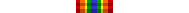
BF4C1 • Allies • Sergeant of the Legionnaires Division
BF4C2 • GoCI • Infantry Corporal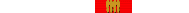
BF4C3 • LN7 • Infantry 2 of Clubs
BF4C4 • SAD • Special Programs • Very Special Agent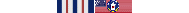
BF4C5 • Virtucon • Meat Helmets • Private 1st Class
BF4C6 • SAD • 1st Battalion • Field Agent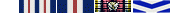
BF4C7 • GC • Armor • Master Sergeant


BF3C5 • KART • Infantry Private 1st Class
BF3C6 • UNSC • Infantry Specialist
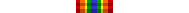
BF4C1 • Allies • Sergeant of the Legionnaires Division

BF4C2 • GoCI • Infantry Corporal
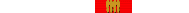
BF4C3 • LN7 • Infantry 2 of Clubs
BF4C4 • SAD • Special Programs • Very Special Agent
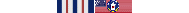
BF4C5 • Virtucon • Meat Helmets • Private 1st Class
BF4C6 • SAD • 1st Battalion • Field Agent
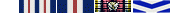
BF4C7 • GC • Armor • Master Sergeant

-
Digz
- Supporting Member

- Posts: 1116
- Joined: Sun Jul 01, 2012 2:43 pm
- Location: http://i.imgur.com/4xkSk.jpg
Re: Nvidia driver 320.18 prolems
I dont think there is anyone who got the update and its ok. they just broke it with that version.
no1 said how to stop the update DL and install after you installed older version?
no1 said how to stop the update DL and install after you installed older version?
Re: Nvidia driver 320.18 prolems
just took a look at the nvidia geforce forums.... seems 320.18 is really broken. Not just in bf3 
Wat ne Wuchtbrumme!
-
Digz
- Supporting Member

- Posts: 1116
- Joined: Sun Jul 01, 2012 2:43 pm
- Location: http://i.imgur.com/4xkSk.jpg
Re: Nvidia driver 320.18 prolems
forum admin at nvidia said they are hoping
to put out a new driver update by the end of the month.
nvidia card owners that got fried, with warranty-> can try to get their money back.
no warranty->
to put out a new driver update by the end of the month.
nvidia card owners that got fried, with warranty-> can try to get their money back.
no warranty->
Re: Nvidia driver 320.18 prolems
Geforce Drivers 320.49 Beta just got released. Fixes all the bugs that are mentioned in this thread.
