wtf is it, origin's, the game, or Gefroce proccess, and how I kill and shut it down for good?
Broadcasting 0 Viewers
Moderator: Executive
-
Digz
- Supporting Member

- Posts: 1116
- Joined: Sun Jul 01, 2012 2:43 pm
- Location: http://i.imgur.com/4xkSk.jpg
Broadcasting 0 Viewers
appears sometimes when Alt Tab or go to desktop when BF4.exe closing.
wtf is it, origin's, the game, or Gefroce proccess, and how I kill and shut it down for good?
wtf is it, origin's, the game, or Gefroce proccess, and how I kill and shut it down for good?
- Necromancer
- Supporting Member

- Posts: 3315
- Joined: Sat Jul 28, 2012 4:20 pm
Re: Broadcasting 0 Viewers
Appears? What? Where? How? Why???

-“Regret your helplessness…and feel despair.”
Achievement Unlocked: Battlefield 4 Uninstalled!!
Re: Broadcasting 0 Viewers
I also have that.
-
Digz
- Supporting Member

- Posts: 1116
- Joined: Sun Jul 01, 2012 2:43 pm
- Location: http://i.imgur.com/4xkSk.jpg
Re: Broadcasting 0 Viewers
do you got geforce video card?Necromancer wrote:Appears? What? Where? How? Why???
it a line that apears on the desktop.
i guess it shuts down with the game itself.
sometimes i see catch it before it goes. i want that process kicked high and goodbye,
cant record zip on BF4 anyhow.
my rig reboots without all the geforce proccess running in background, but i guess this one is sneaky.
Nvidia's new back proccess are kinda like EA aproach to stuff, *uck 'em lets try it and see how it goes
anyhow, for the sake of new technology..well this is rig is ww2 PC..dont need that.
Re: Broadcasting 0 Viewers
Maybe it has something to do with this: https://www.origin.com/en-ie/how-to/broadcast. There's an advanced setting there - "Display viewer count in your game" or something like that.
It's just a guess. I have no idea why it would become active.
It's just a guess. I have no idea why it would become active.

-
Digz
- Supporting Member

- Posts: 1116
- Joined: Sun Jul 01, 2012 2:43 pm
- Location: http://i.imgur.com/4xkSk.jpg
Re: Broadcasting 0 Viewers
don't own twitch account, but may hit Shift+F1 in outargues Rage quit outbreak...RazY70 wrote:Maybe it has something to do with this: https://www.origin.com/en-ie/how-to/broadcast. There's an advanced setting there - "Display viewer count in your game" or something like that.
It's just a guess. I have no idea why it would become active.
- knorren
- Supporting Member

- Posts: 654
- Joined: Mon Nov 19, 2012 7:11 pm
- Location: The Aland Islands, DeMilitarised Zone
Re: Broadcasting 0 Viewers
Well if you have Nvidia and problems, then do the following:
1. Download latest drivers from www.nvidia.com
2. Do a custom install and check "clean install", uncheck everything except Graphics driver because you will most likely not need any of the software.
3. Install
4. Reboot if you like, otherwise just play.
It can happen that you get a BSOD when doing the clean install but if that happens, just restart your computer and do it again,
This solved some random error I got a few weeks ago while playing BF4 and the game would just shut down.
1. Download latest drivers from www.nvidia.com
2. Do a custom install and check "clean install", uncheck everything except Graphics driver because you will most likely not need any of the software.
3. Install
4. Reboot if you like, otherwise just play.
It can happen that you get a BSOD when doing the clean install but if that happens, just restart your computer and do it again,
This solved some random error I got a few weeks ago while playing BF4 and the game would just shut down.
BF3C4 • STAR • Infantry Specialist 
BF3C5 • KART • Infantry Private 1st Class
BF3C6 • UNSC • Infantry Specialist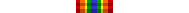
BF4C1 • Allies • Sergeant of the Legionnaires Division
BF4C2 • GoCI • Infantry Corporal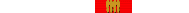
BF4C3 • LN7 • Infantry 2 of Clubs
BF4C4 • SAD • Special Programs • Very Special Agent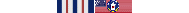
BF4C5 • Virtucon • Meat Helmets • Private 1st Class
BF4C6 • SAD • 1st Battalion • Field Agent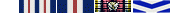
BF4C7 • GC • Armor • Master Sergeant


BF3C5 • KART • Infantry Private 1st Class
BF3C6 • UNSC • Infantry Specialist
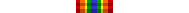
BF4C1 • Allies • Sergeant of the Legionnaires Division

BF4C2 • GoCI • Infantry Corporal
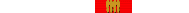
BF4C3 • LN7 • Infantry 2 of Clubs
BF4C4 • SAD • Special Programs • Very Special Agent
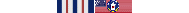
BF4C5 • Virtucon • Meat Helmets • Private 1st Class
BF4C6 • SAD • 1st Battalion • Field Agent
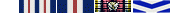
BF4C7 • GC • Armor • Master Sergeant
