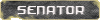This worked, thanks. For me it had to do with the game Ports. I thought that by closing windows firewall down I would open all the ports, but that is not the case. Certain ports remain closed. You have to manually add all the ports as suggested in the EA article. I have XP service pack 2. I had to go into control panel/Security center/Manage security settings and then the exceptions tab. I then added ports. I named them bf2 and then systematically added the ports. Now I don't know wether I have compromised my security or by how much, I guess some at least. Anyway it worked for me.Ikon_Zero wrote:Have you all read EA's issues with connectivity?
if not read here:
http://eatech.custhelp.com/cgi-bin/eate ... aqid=17654
Connection Problems
Moderator: Executive
Connection Problems
-
Winter_Lion
- Posts: 1535
- Joined: Mon Jul 20, 2009 8:23 pm
- Location: Lake Conroe.....Texas
Go to www.dslreports. They can give you a free security probe of your firewall and a speed and tweak test as well. Any ports not needed will be reported as such.
Winter
Winter


- Windrider687
- Posts: 234
- Joined: Mon Jul 20, 2009 8:23 pm
- Location: The Battlefield
Sorry, but you did what exactly? Btw I still got some connection problems messages but was able to play a bit on some ranked servers. Not sure if it transfers my score correctly thougt.BRUMMIE wrote: I simply entered the 2- 4 digit numbers seperately.
How does the HQ-score thingie work btw? All point you get= score points (if so it definately does not work correctly for me)