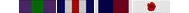Hi guys,
I've recently re-installed BF2 and tried today to apply the full version 1.4 patch.
The download of the patch went fine, but on installation, it failed at around 95%... "Patch Failed" dialogue box or similar.
Has anyone had this problem - is there another version of the installer I should try?
Thanks for letting me know.
Mike
1.4 Full Patch version - issue
Moderator: Executive
1.4 Full Patch version - issue
EXTERMINATE!!!!


Howdy! I did a little googling and came up with the following, which people on other forums seem to agree works *fingers crossed*

Edit: shouldn't this be in the "Help Forum"?TotalBF2.com Thread wrote:1. Double click the bf2patch_v_102.exe you downloaded, select you country and click Next.
2. Browse to your temp directory e.g. C:\Documents and Settings\username\Local Settings\Temp and arrange icons by modified (note: you will need hidden folders to be visible - tools > folder options > view)
3. Open the folder with a name similar to {43604D32-1F10-4C64-A8F8-9324E19AF2C2} and copy all the files to C:\Patch (create this folder).
4. Click Start, Run, type CMD and press enter. At the command line type cd c:\patch and press enter. Then type patch.exe "C:\Program Files\EA GAMES\Battlefield 2" - or where ever you installed it.
The command Window will then display a load of text saying it's applying changes to files etc. It does take a long time to finish though...have registered on this forum and typed this post and it's only just finished.
The command Window will say once it has finished - close it, along with the patch installer and go play Battlefield 2!
By the way, this is for the Patching Failed error.
Hi!
-
deathbot9000
- Posts: 232
- Joined: Mon Jul 20, 2009 8:23 pm
- Location: San Antonio, Texas, U.S.A.
Re: 1.4 Full Patch version - issue
He Tobba,Tobba wrote: Has anyone had this problem - is there another version of the installer I should try?
Thanks for letting me know.
Mike
Did you manage to fire up the game?
Hopefully we you soon on the battlefield