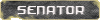error 0x80040507 [RESOLVED]
Moderator: Executive
error 0x80040507 [RESOLVED]
I tried to start my computer today (when login into an account) and was rewarded with an error message stating that I should use my win xp inst. CD together with the error 0x80040507
When trying to update the install the installation told me my CD product key (on the purchased MS (TM) win XP manual) was invalid. DOH!
Any words of wisdom? Do not tell me I should go for a clean install. I would hate to do that.
When trying to update the install the installation told me my CD product key (on the purchased MS (TM) win XP manual) was invalid. DOH!
Any words of wisdom? Do not tell me I should go for a clean install. I would hate to do that.
Last edited by sushi on Sun Jan 14, 2007 12:42 pm, edited 1 time in total.

After looking for this error code over the net I've discovered a few things
1- theres nothing in the MS knowledgebase about it...
2- Performing a 'repair' on the installation says it works but it doesn't
3- you should be able to boot into safe mode, but not safe mode with networking
4- while in safe mode some userfiles may or maynot be read only or hidden (one user expressed this effect)
5- you might want to attempt to launch into safemode and use the SYSTEM FILE CHECKER.... open a dos prompt (start -> run -> cmd) then type-> sfc /scannow
6- try disabling all startup applications and unnessary services by using start -> run -> MSCONFIG then goto the startup tab... and also look into the services tab for stuff thats not Windows related...
faulting all this I fear its format time... sry
1- theres nothing in the MS knowledgebase about it...
2- Performing a 'repair' on the installation says it works but it doesn't
3- you should be able to boot into safe mode, but not safe mode with networking
4- while in safe mode some userfiles may or maynot be read only or hidden (one user expressed this effect)
5- you might want to attempt to launch into safemode and use the SYSTEM FILE CHECKER.... open a dos prompt (start -> run -> cmd) then type-> sfc /scannow
6- try disabling all startup applications and unnessary services by using start -> run -> MSCONFIG then goto the startup tab... and also look into the services tab for stuff thats not Windows related...
faulting all this I fear its format time... sry
Assuming safemode fails and last known configuration fails.
Easist and most productive thing in this case is to borrow a blank hard drive. Put it in and install Windows and see if you can get to the desktop. That will help rule out a million things and save time in the long run.
At the same time, add the original hard drive to another system as a slave. Do online virus checks from 3 different venders. Also do a chkdsk /r (specifying the drive letter also) and see what it reports. Listen for unusual hard drive sounds.
Easist and most productive thing in this case is to borrow a blank hard drive. Put it in and install Windows and see if you can get to the desktop. That will help rule out a million things and save time in the long run.
At the same time, add the original hard drive to another system as a slave. Do online virus checks from 3 different venders. Also do a chkdsk /r (specifying the drive letter also) and see what it reports. Listen for unusual hard drive sounds.
Smells like a fresh install. Once you did it. Invest some money into something like Acronis True Image Home. Saved me countless hours already.
just call me phil on ts, ingame, wherever. i'll even respond to phil in real life. wooohooo!
Bad RAM chips are also notorious for giving users the weirdest, unexpected error messages. You might want to check out if there's a corrupting RAM piece in there, tooBRUMMIE wrote:I had errors recently, on start up there was no keyboard present so I couldn't boot into safe mode or anything. After 3 days of hair pulling, that included a re-install it turned out to be a loose SATA cable. Start with the simple stuff first - thats my new motto.
I'd say formats for unexpected issues are an absolute last resort... and I rarely keep anything too important on my computer anyways (without backups).
Hi!
here is the error message I receive after running the sfc/scannow:
Windows-Dateischutz konnte eine Überprüfung der Systemdateien nicht initialisieren.
der spezifische Fehlercode ist 0x000006ba (der RPC server ist nicht verfügbar).
Translates into something like: Windows filesavety couldn't initialise the check of the Systemfiles.
The specific Errorcode is 0x000006ba (the RPC server is not available)
Windows-Dateischutz konnte eine Überprüfung der Systemdateien nicht initialisieren.
der spezifische Fehlercode ist 0x000006ba (der RPC server ist nicht verfügbar).
Translates into something like: Windows filesavety couldn't initialise the check of the Systemfiles.
The specific Errorcode is 0x000006ba (the RPC server is not available)

-
Winter_Lion
- Posts: 1535
- Joined: Mon Jul 20, 2009 8:23 pm
- Location: Lake Conroe.....Texas
Try a dynamic reinstall of windows from your XP repair console. That should right the system files that are damaged or missing and not alter your data files at all.
Before I did that though, I would try Fixboot.exe and the MBR repair command as well. Those are accessed from the repair console as well and you don't need to boot to windows to gain access to the console.
Remember to do it twice to make sure you repair the backup boot files that Xp creates everytime you bootup.
Winter
Before I did that though, I would try Fixboot.exe and the MBR repair command as well. Those are accessed from the repair console as well and you don't need to boot to windows to gain access to the console.
Remember to do it twice to make sure you repair the backup boot files that Xp creates everytime you bootup.
Winter