So while seachring forums ill just give it a try here too.
Talkin to Bloodraptor this evening asked me to play so why not? Few hours earlier origin login screen suddenly poped up apparently I somehow got loged out w/e. So wanted to play with Bloodraptor and tried to log back in but iIcouldn't. hacked? Don't think I am. So changed my pass logged in everything seemed fine I try to join Bloodraptor again and this is what i get ''An error was reported from EA Online'' everytime I try to join something instantly switches to this. Searched our forums couldnt find any thread, sorry if it already has bin made in the past. But anyway anyone has some thoughts or crosed this problem? I already repaired my bf3 and rebooted my pc.
Thanks in advance.
An error was reported from EA Online [RESOLVED]
Moderator: Executive
An error was reported from EA Online [RESOLVED]
Last edited by Chemical2 on Mon Oct 15, 2012 4:25 pm, edited 2 times in total.
''Be polite, be efficient. Have a plan to kill everyone you meet.'' The sniper
BF3
C2: Staff Sergeant - Hitcorp
C3: 1st Lieutenant - Dark army
C4: 1st Lieutenant - Starfishers coffee initiative
C5: PFC - Legion of Doom
BF3
C2: Staff Sergeant - Hitcorp
C3: 1st Lieutenant - Dark army
C4: 1st Lieutenant - Starfishers coffee initiative
C5: PFC - Legion of Doom
-
FlaminWalrus
- Supporting Member

- Posts: 164
- Joined: Mon Feb 13, 2012 4:40 pm
- Location: London
Re: An error was reported from EA Online
That's the same issue I got Oct 6th battleday. Basically, the Origin servers aren't properly synced with battlelog servers, so one service reports a different password then the other service. You can try changing it back to the password you had before or just wait for them to fix it. Typically, it takes a few days for EA to resolve this particular issue.
Re: An error was reported from EA Online
Try this:
Had the same problem.Connected to live chat....It's resolved now.Here is the transcript
info: Your approximate wait time is 1 minute.
info: Your approximate wait time is 0 minute.
info: Your approximate wait time is 0 minute.
info: You are now ready to chat with Animesh.
Animesh: Thanks for contacting EA Help! My name is Animesh how may I help you?
Animesh: Hello Vishal.
you: When i am connecting to a bf3 server it always gives an error has occured connecting to ea online...
Animesh: I can understand that this is disappointing.
Animesh: Have you performed any troubleshooting steps so far to fix this?
you: what troubleshooting???
Animesh: Anything thing to fix this?
Animesh: anything*
Animesh: Sorry about the typo.
you: yeah restarted my laptop,changed my password etc...nothing helped...
Animesh: Okay, thank you for the information.
Animesh: Would you mind providing me the e-mail with which you login into the battle log?
you: vishal20078@gmail.com
Animesh: Thank you, do you mind holding for some time while I pull up the account details?
you: okkk..
Animesh: Thanks.
Animesh: I apologize that you had to wait longer than expected. I appreciate your time and co-operation.
Animesh: I've made some changes in your account, please logout from the battle log and the Origin
Animesh: And exit the Origin completely.
Animesh: Please let me know when done.
you: done.......
Animesh: Okay, may I know the name of the antivirus which you are using?
you: macafee...
Animesh: I recommend you to please disable that and the firewall temporarily.
Animesh: Following are the steps to disable the firewall
Animesh: Open Windows Firewall by clicking the Start button , clicking Control Panel, clicking Security, and then clicking Windows Firewall.
Click Turn Windows Firewall on or off. If you are prompted for an administrator password or confirmation, type the password or provide confirmation.
Click Off (not recommended), and then click OK.
you: done.....
Animesh: Both disabled?
Animesh: Are we connected?
you: the antivirus and firewall...
you: yes..
Animesh: All right.
Animesh: Now please close the just the battle log website.
Animesh: And after that please uninstall the battle log web plugins from the control panel.
you: the sonar too......
you: voice client..
Animesh: No just the battle log plugins.
you: okkkkk.....done....
Animesh: Are you using a router?
you: yeah......for broadband....
Animesh: Following are the next steps.
Animesh: UPNP :
-Click on the windows logo/start button
-In the searchbar, type services.msc
-Press ENTER
-A list of services should now be in front of you.
-Click "extended" tab
-Search for "UPnP host devices" or something similiar (the description is something like: Allow
hosting of UPnP devices )
-Right click it
-Click Properties
-I don't know how to translate this, but there is an option like "startup", in the general tab. You
can choose between: Automatic (delayed startup), Automatic, Manually, Disabled. You must
choose Disabled.
-Click on "stop service"
-Click "apply" and close that little windows.
-Search for "SSPD discovery" and do the same things that you did above.
-Close everything
Animesh: Please let me know when done.
you: done....
Animesh: Now I'm sending you a reset password e-mail, please choose a new password.
you: okkk....
Animesh: And then reset it again to the one you have.
you: 2 resets then???
Animesh: Yes exactly.
Animesh: Please check your mail now.
Animesh: I've sent it.
Animesh: Please let me know when you have done that.
you: 1st reset done....
Animesh: Alright.
you: change password in the profile page or reset password??
Animesh: Reset password.
you: done....
Animesh: Now please check whether the PB is running properly or not.
Animesh: Following are the steps to do that.
Animesh: 1. Press and hold the Windows key + R on your keyboard.
2. Type services.msc and click OK.
3. Verify that PnkBstrA and PnkBstrB appear.
o If these services appear but do not say 'Started' next to them, right-click on the first one and select Properties.
o Under the Startup pull down menu, select Automatic.
o Press the Start button just below the pull down.
o Repeat this for the other service if necessary.
you: PnkstrA there but no PnkstrB there....
Animesh: Okay, for fixing that, you can try out the following.
Animesh: As they both should be there to run the game/
Animesh: Download and install the PBSVC program from http://www.evenbalance.com/downloads/pbsvc/pbsvc.exe
Open the program and Uninstall PunkBuster
This will clear any older versions of PunkBuster that may be experiencing an issue
After uninstalling the program, download and run PBSetup from http://evenbalance.com/index.php?page=pbsetup.php
Once downloaded, open PBSetup and select Add a Game and add Battlefield 3 from the available list.
After adding Battlefield 3, click Check for Updates until you receive a message stating No New Updates Needed.
Note:- This may take several updates depending on the game and version of PunkBuster.
Animesh: There you go.
Animesh: Vishal, please let me know when done.
you: what to do with the pbsvc program i downloaded.run it???
Animesh: Yes run it and then select uninstall from there.
you: done....
Animesh: Is it installed now?
you: yes and updated for bf3
Animesh: Alright, great!
Animesh: Now please launch the Origin in the admin mode by right clicking on the icon on the desktop and selecting ''Run as admin''.
Animesh: And then login into it with the password you set just now.
Animesh: And then right click on the game in it and then select repair install.
you: checking install....
Animesh: Please let me know when completed.
you: done.....no corrupted or missing files...
Animesh: Thank you for waiting. I appreciate your patience.
Animesh: Now please launch the game from the Origin and then use a different browser to login into the battle log and install the battle log plugin from the updates option on it.
Animesh: After the plugin is installed, please try the game.
you: thnx it worked....can i use this for posting in the forums....some of my frnds had ths same problem...
info: Your chat transcript will be sent to vishal20078@gmail.com at the end of your chat session.
Animesh: Sure you can or you can simply tell them this.
Animesh: Enjoy the game!
Re: An error was reported from EA Online
I will be patient my master.Fields wrote:That's the same issue I got Oct 6th battleday. Basically, the Origin servers aren't properly synced with battlelog servers, so one service reports a different password then the other service. You can try changing it back to the password you had before or just wait for them to fix it. Typically, it takes a few days for EA to resolve this particular issue.
And may the force be with you, always.
''Be polite, be efficient. Have a plan to kill everyone you meet.'' The sniper
BF3
C2: Staff Sergeant - Hitcorp
C3: 1st Lieutenant - Dark army
C4: 1st Lieutenant - Starfishers coffee initiative
C5: PFC - Legion of Doom
BF3
C2: Staff Sergeant - Hitcorp
C3: 1st Lieutenant - Dark army
C4: 1st Lieutenant - Starfishers coffee initiative
C5: PFC - Legion of Doom
Re: An error was reported from EA Online
Interesting. Seems doing a manual update of Punkbuster fixes Origin problems too?
I've had issues with Origin and the usual fix was to bend over for EA for a couple hours, grunt, and try again later.
I've had issues with Origin and the usual fix was to bend over for EA for a couple hours, grunt, and try again later.
- BlooDRaptoR1
- Posts: 627
- Joined: Sat Aug 18, 2012 4:47 pm
- Location: Greece
Re: An error was reported from EA Online
Do not reveal my position to your allies...im spying atm mate :/Chemical2 wrote:So while seachring forums ill just give it a try here too.
Talkin to Bloodraptor this evening asked me to play so why not? Few hours earlier origin login screen suddenly poped up apparently I somehow got loged out w/e. So wanted to play with Bloodraptor and tried to log back in but iIcouldn't. hacked? Don't think I am. So changed my pass logged in everything seemed fine I try to join Bloodraptor again and this is what i get ''An error was reported from EA Online'' everytime I try to join something instantly switches to this. Searched our forums couldnt find any thread, sorry if it already has bin made in the past. But anyway anyone has some thoughts or crosed this problem? I already repaired my bf3 and rebooted my pc.
Thanks in advance.
C4 -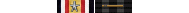
C5 -

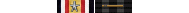
C5 -


Re: An error was reported from EA Online
Changed my pass back to the old one and its working now.
Thanks for the help!! <3
Thanks for the help!! <3
''Be polite, be efficient. Have a plan to kill everyone you meet.'' The sniper
BF3
C2: Staff Sergeant - Hitcorp
C3: 1st Lieutenant - Dark army
C4: 1st Lieutenant - Starfishers coffee initiative
C5: PFC - Legion of Doom
BF3
C2: Staff Sergeant - Hitcorp
C3: 1st Lieutenant - Dark army
C4: 1st Lieutenant - Starfishers coffee initiative
C5: PFC - Legion of Doom
-
fawadforlan
- Posts: 436
- Joined: Sun Feb 12, 2012 7:05 pm
- Location: The Netherlands
Re: An error was reported from EA Online [RESOLVED]
There was a warning a few days ago on /r/battlefield3 about changing your password. Alot of people had problems after they changed their password.
Battlefield 3
Campaign 2 - Staff Sergeant
Campaign 3 - Captain
Campaign 4 - Private
Campaign 2 - Staff Sergeant
Campaign 3 - Captain
Campaign 4 - Private
Re: An error was reported from EA Online [RESOLVED]
This started a couple of weeks ago when they added medal of honor to battlelog.
https://www.google.com/#hl=en&q=+site:b ... 80&bih=867
^A lot of those threads were made within the last week or two^
When I contacted support, the guy literally told me that EA was aware of the issue and I had to wait until it was fixed. It's still really bizarre that origin would log you out and then reject your password; that's exactly how it happened to me as well.
https://www.google.com/#hl=en&q=+site:b ... 80&bih=867
^A lot of those threads were made within the last week or two^
When I contacted support, the guy literally told me that EA was aware of the issue and I had to wait until it was fixed. It's still really bizarre that origin would log you out and then reject your password; that's exactly how it happened to me as well.


