I read some article about similar problem:
http://www.techimo.com/forum/graphics-c ... issue.html
Guys please help me.
Moderator: Executive







that means either it wasn't plugged all the way in or the connectors weren't secured.Also I did take the card out and plug it back in. The problem seemed have disappeared for now atleast.


Yeah..but the funny thing was I did that last night took my card and put it back again, yet I got the same result after..Necromancer wrote:that means either it wasn't plugged all the way in or the connectors weren't secured.Also I did take the card out and plug it back in. The problem seemed have disappeared for now atleast.
CPU's/GPU's have built in measures to shutdown before they damage themselves.
when i built my comp for the first time and clicked the on button, it started and then went dead after 2 seconds.
i clicked it several more times and got the same resault, i opened the case and found out the heatsink fell completely off the CPU!!! the poor thing probably gained over 130C in those 2 seconds before it shut down. placed the heatsink back, checked that it was secured this time, clicked the power button, and this time everything worked as it should.




Just the screen...when press reset button I hear the beeps. But when force shutdown button boot it up. It works..however now I noticed that I get the same result of my screen going of black when launch my internet broswer too..Necromancer wrote:wait, state your problem.
is your screen turning off when you start BF? or the whole computer turns off?
is your computer loads up after that? or beeps? you have to take the card out every time for it to start???



the temps look normal thats problem...when boot up atleast.Necromancer wrote:if your screen turns off then its definitely your graphic card.
load up your comp, open your graphic card driver manager (should be on the start bar near the clock), and look at the temperature of the GPU, keep following it until your screen turns off.
either way, its a bad card, RMA it.

