HELP how to format hidden drive [SOLVED]
Moderator: Executive
-
wizekraker
- Supporting Member

- Posts: 300
- Joined: Sat Aug 25, 2012 4:42 pm
HELP how to format hidden drive [SOLVED]
So I used this hardrive for my Bell PVR (TV PVR bell is my tv provider). But now I cant seem to format it back. I already went through Disk Management there it doesn't give me an option. Any help?
Last edited by wizekraker on Fri Jan 11, 2013 7:40 pm, edited 1 time in total.
-
TheYonderGod
- Posts: 345
- Joined: Wed Dec 19, 2012 1:45 am
- Location: Sacramento, CA
Re: HELP how to format hidden drive
Does your BIOS recognize it? I would use GParted. Instructions how to install it on a USB: http://gparted.sourceforge.net/liveusb.php Just download tuxboot, select GParted and select your USB flash drive, and install it. Then reboot your computer and boot from your usb drive.



- Necromancer
- Supporting Member

- Posts: 3315
- Joined: Sat Jul 28, 2012 4:20 pm
Re: HELP how to format hidden drive
not sure what do you mean by "invisible" drive.
i had a problem several weeks ago with an SDcard. one of the partitions had a damaged headers? due to unsuccessful partitioning/format and every program i tried would simply stop responding when scanning that card (includes windows disk manager, Gparted, Minitools). it didn't even have a disk letter.
only thing that was able to actually do something without being stuck is Diskpart
i had a problem several weeks ago with an SDcard. one of the partitions had a damaged headers? due to unsuccessful partitioning/format and every program i tried would simply stop responding when scanning that card (includes windows disk manager, Gparted, Minitools). it didn't even have a disk letter.
only thing that was able to actually do something without being stuck is Diskpart

-“Regret your helplessness…and feel despair.”
Achievement Unlocked: Battlefield 4 Uninstalled!!
-
wizekraker
- Supporting Member

- Posts: 300
- Joined: Sat Aug 25, 2012 4:42 pm
Re: HELP how to format hidden drive
By Invisible I mean it won't show in my computer it does indeed show up in disk manager. It just computer doesn't recognize that format plus I can't seem to find a way to format it .
Re: HELP how to format hidden drive
I think what Yonder and Necro are is saying is that there's probably a problem with your disk partition.
You can try one of the many partition managing programs to delete/format the partition. This is a free partition manager: http://www.partitionwizard.com/free-par ... nager.html
You can try one of the many partition managing programs to delete/format the partition. This is a free partition manager: http://www.partitionwizard.com/free-par ... nager.html
Last edited by RazY70 on Tue Jan 08, 2013 11:37 am, edited 1 time in total.

- Necromancer
- Supporting Member

- Posts: 3315
- Joined: Sat Jul 28, 2012 4:20 pm
Re: HELP how to format hidden drive
no, what i'm saying is he doesn't give enough information about his specific problem.
im not familiar with the term "invisible drive" which is the only way he described the problem.
can you see the disk in DM, but gives you an error when you try to do an operation on it?
or the computer simply doesn't recognize it? you connect it and nothing happens?
im not familiar with the term "invisible drive" which is the only way he described the problem.
can you see the disk in DM, but the option to format it is grayed out?I already went through Disk Management there it doesn't give me an option.
can you see the disk in DM, but gives you an error when you try to do an operation on it?
or the computer simply doesn't recognize it? you connect it and nothing happens?

-“Regret your helplessness…and feel despair.”
Achievement Unlocked: Battlefield 4 Uninstalled!!
Re: HELP how to format hidden drive
I think this problem is caused by a dynamic disk partition. You will need to use a tool like Partition Wizard to remedy the issue.
http://www.sevenforums.com/tutorials/26 ... -disk.html
http://www.sevenforums.com/tutorials/26 ... -disk.html
-
wizekraker
- Supporting Member

- Posts: 300
- Joined: Sat Aug 25, 2012 4:42 pm
Re: HELP how to format hidden drive
I can see it DM but it is grayed out the only option it gives me is Delete Volume.Necromancer wrote:no, what i'm saying is he doesn't give enough information about his specific problem.
im not familiar with the term "invisible drive" which is the only way he described the problem.
can you see the disk in DM, but the option to format it is grayed out?I already went through Disk Management there it doesn't give me an option.
can you see the disk in DM, but gives you an error when you try to do an operation on it?
or the computer simply doesn't recognize it? you connect it and nothing happens?
Re: HELP how to format hidden drive
Easiest to format it, if you can't seem to do it within Windows, is by restarting your PC, inserting Windows disk, do everything you do when you install Windows, you will reach the format drive option. Format it and cancel Windows installation.
- Necromancer
- Supporting Member

- Posts: 3315
- Joined: Sat Jul 28, 2012 4:20 pm
Re: HELP how to format hidden drive
windows allows you to format only volumes set as "primary", can you change it to "primary"? if not, use Gparted/minitools (powerful and easy to use, no mounting needed) or the windows cmd line i posted abovewizekraker wrote: I can see it DM but it is grayed out the only option it gives me is Delete Volume.
Last edited by Necromancer on Tue Jan 08, 2013 7:44 pm, edited 1 time in total.

-“Regret your helplessness…and feel despair.”
Achievement Unlocked: Battlefield 4 Uninstalled!!
- knorren
- Supporting Member

- Posts: 654
- Joined: Mon Nov 19, 2012 7:11 pm
- Location: The Aland Islands, DeMilitarised Zone
Re: HELP how to format hidden drive
If there is nothing you want to save on the disc, just erase the partitions and make a new primary partiotion and format it and give it a letter that's free for your computer, then it will show.
The same happened a few weeks ago for myself with two external usb-drives after switching usb-port on my laptop, just had to reassign the letters for the drives.
The same happened a few weeks ago for myself with two external usb-drives after switching usb-port on my laptop, just had to reassign the letters for the drives.
BF3C4 • STAR • Infantry Specialist 
BF3C5 • KART • Infantry Private 1st Class
BF3C6 • UNSC • Infantry Specialist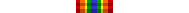
BF4C1 • Allies • Sergeant of the Legionnaires Division
BF4C2 • GoCI • Infantry Corporal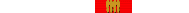
BF4C3 • LN7 • Infantry 2 of Clubs
BF4C4 • SAD • Special Programs • Very Special Agent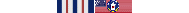
BF4C5 • Virtucon • Meat Helmets • Private 1st Class
BF4C6 • SAD • 1st Battalion • Field Agent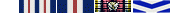
BF4C7 • GC • Armor • Master Sergeant


BF3C5 • KART • Infantry Private 1st Class
BF3C6 • UNSC • Infantry Specialist
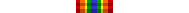
BF4C1 • Allies • Sergeant of the Legionnaires Division

BF4C2 • GoCI • Infantry Corporal
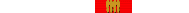
BF4C3 • LN7 • Infantry 2 of Clubs
BF4C4 • SAD • Special Programs • Very Special Agent
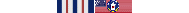
BF4C5 • Virtucon • Meat Helmets • Private 1st Class
BF4C6 • SAD • 1st Battalion • Field Agent
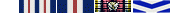
BF4C7 • GC • Armor • Master Sergeant

-
wizekraker
- Supporting Member

- Posts: 300
- Joined: Sat Aug 25, 2012 4:42 pm
Re: HELP how to format hidden drive
Thats probelm I cant even do that.knorren wrote:If there is nothing you want to save on the disc, just erase the partitions and make a new primary partiotion and format it and give it a letter that's free for your computer, then it will show.
The same happened a few weeks ago for myself with two external usb-drives after switching usb-port on my laptop, just had to reassign the letters for the drives.
-
wizekraker
- Supporting Member

- Posts: 300
- Joined: Sat Aug 25, 2012 4:42 pm
Re: HELP how to format hidden drive
Not yet. I dont have time at the moment I'll try expandas link later during this week.
Using the windows disk option .Sup doesnt work
Using the windows disk option .Sup doesnt work
-
TheYonderGod
- Posts: 345
- Joined: Wed Dec 19, 2012 1:45 am
- Location: Sacramento, CA
Re: HELP how to format hidden drive
Oh, just click Delete Volume, then make a new one.wizekraker wrote:
I can see it DM but it is grayed out the only option it gives me is Delete Volume.




