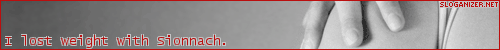For when things break.
Moderator: Executive
ColonelHogan
Posts: 562 Joined: Mon Jul 20, 2009 8:23 pmLocation: Texas
Post
by ColonelHogan Sat Mar 04, 2006 11:44 am
OK, when I tried to start up my bf2 it blacked out and said
mods/bf2/shaders/staticmesh.fx not found!!! _DO_ check your working directory, _AND_ snc your shaders folder before calling upon your local rendering programmer/GP.(really!)
Then, I took the CD out and put it back in and it acted likeI didn't even have BF2 installed. I tried to unistall it and the uninstall crashes.
Somebody wanna lend me a hand?
Timtif
Posts: 84 Joined: Mon Jul 20, 2009 8:23 pm
Post
by Timtif Sat Mar 04, 2006 12:09 pm
tryed to rename the ea folder? and than try a new installation.
ColonelHogan
Posts: 562 Joined: Mon Jul 20, 2009 8:23 pmLocation: Texas
Post
by ColonelHogan Sat Mar 04, 2006 12:15 pm
That doesnt' work. Same thing, the Installsheild loads up and then crashes.
MadRat
Posts: 223 Joined: Mon Jul 20, 2009 8:23 pmLocation: uk
Post
by MadRat Sat Mar 04, 2006 12:46 pm
its about your graphics card either you have a corrupt file in BF2
Charger
Posts: 574 Joined: Mon Jul 20, 2009 8:23 pm
Post
by Charger Sat Mar 04, 2006 12:49 pm
It sounds like the "Revenge of NorwegianPower" Virus....
ColonelHogan
Posts: 562 Joined: Mon Jul 20, 2009 8:23 pmLocation: Texas
Post
by ColonelHogan Sat Mar 04, 2006 1:10 pm
On further inspection, all of my files are gone. Weapon, levels, AI, everything is gone. And the InstallWizard thing still won't let me uninstall the game, it keeps crashing.
Norwegian_Power
Posts: 67 Joined: Mon Jul 20, 2009 8:23 pmLocation: Norway
Post
by Norwegian_Power Sat Mar 04, 2006 10:04 pm
It sounds like the "Revenge of NorwegianPower" Virus.... Shocked
Hope you get it fixed soon Hogan, its just not the same without you on the battlefield.
<3 BF42
ColonelHogan
Posts: 562 Joined: Mon Jul 20, 2009 8:23 pmLocation: Texas
Post
by ColonelHogan Sun Mar 05, 2006 1:15 am
Does anybody else have a suggestion, my next step is just to wipe my HD and start over.
JokerMan
Posts: 21 Joined: Mon Jul 20, 2009 8:23 pm
Post
by JokerMan Sun Mar 05, 2006 1:43 am
I wouldnt wipe the whole HD...just go into the windows tree and manualy delete BF2
Fanne
Supporting Member
Posts: 1374 Joined: Mon Jul 20, 2009 8:23 pmLocation: Germany Niederrhein
Post
by Fanne Sun Mar 05, 2006 8:49 am
what about clean the registry as well ?
sushi
Executive
Posts: 4036 Joined: Mon Jul 20, 2009 8:23 pmLocation: Always one step ahead
Post
by sushi Mon Mar 06, 2006 5:01 am
Do you have the means to go back to a system recovery point before your crash?
Sionnach
Posts: 64 Joined: Mon Jul 20, 2009 8:23 pmLocation: Cambridge, UK
Post
by Sionnach Mon Mar 06, 2006 7:12 am
I've had BF2 go funny on me as well. I had to manually delete it from the disk, and then go through the registry and remove all references to Battlefield 2.
-- BF1942 --
GC #4: @4-Obschtz.Sionnach|DAK
GC #5: @5-Obschtz.Sionnach|SD
GC #7: @7-Obschtz.Sionnach|KS
-- BF2--
GC #3: 3S*PFC Sionnach
GC #4: 4C*Pvt Sionnach
Kampion
Posts: 312 Joined: Mon Jul 20, 2009 8:23 pmLocation: CT, USA
Post
by Kampion Wed Mar 08, 2006 1:25 pm
Hogan,
Charger
Posts: 574 Joined: Mon Jul 20, 2009 8:23 pm
Post
by Charger Wed Mar 08, 2006 5:48 pm
Just in case, ALWAYS back up registry BEFORE you delete stuff. If you learn from my mistakes, my pain will have been worthwhile.
ColonelHogan
Posts: 562 Joined: Mon Jul 20, 2009 8:23 pmLocation: Texas
Post
by ColonelHogan Wed Mar 08, 2006 8:18 pm
Thanks for the explanation Kamp. Went over the registry a few times and it's working now.