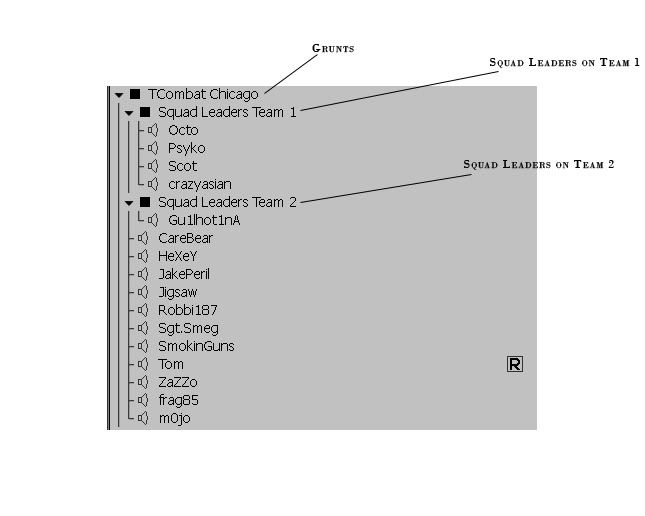I stumbled upon an alternative to Team Speak, called Mumble.
http://mumble.sourceforge.net/Main_Page
Our public squad (in other words, Hugh Winter, Herr Doctor and me) have tried that out, and it was a lot better than TS, it is latency optimized, which means that it does not has the TS "1 second lag" ("To your right!" - "I know, he killed me 2 seconds ago." - "I told you in time."), voice quality is fine, and it has this funny little feature called positional audio, which means, if in Battlefield 2 one players figure is standing to your left, you will hear his voice coming from the left. Which is rahter funny, we used it to play hide and seek on Karkand, where one (from the other team) is hiding and says "peep" from time to time, so you can locate him by audio
But this would also mean, that you can locate your squad mates by listening to them and coordinate a little better. It also has this neat little configurable overlay, which shows WHO is speaking on your screen, so you don't have to guess all the time and mix people up (this means YOU, goggles
You can also set it up so that Squad members become more silent the farther they are away, and this is configurable in detail, you can switch this function off, or you can limit it very strongly, so that you can always hear your mates, just a tiny little bit less loud, or you can set it up realistic, so that you can only hear someone who is close to you. Which is funny, but useless, I guess.
It is server based (like TS) and open source, but it takes a few minutes to configure it correctly, since it CAN BE quite complex if you want to set it up to your liking. Make sure to SWITCH THE SETTINGS MODE TO EXPERT! The default settings mode is more or less useless.
I have not yet found out if the channel command thingies can be set up, perhaps that is only possible with the server programm called MURMUR, but I will try to find out.
Have a nice one and PM me if you have problems
The Bishop