The fair play rules require any person recording to have a *R* before their name. I basically made a plugin that will edit your TS nickname to add *R* (or any other prefix 10 characters or less with no spaces) when you are streaming. It then removes it when you stop. As of 2013-12-20, the plugin has been updated to allow users to mute and/or deafen themselves as well as switch channels while streaming/recording. They will be unmuted/undeafened and moved back to the original channel when recording/streaming stops.
If you used a version before this date, please search for %appdata%/OBS/pluginData and delete ts3.ini in there (if there is one) or OBS will crash when your try to open the TS3 Recording Notifier config.
Downloads:
32bit Version
64bit Version
Zip file contains TS3Plugin.dll and README.txt files
Before streaming, open the TS3 Recording Notifier config.
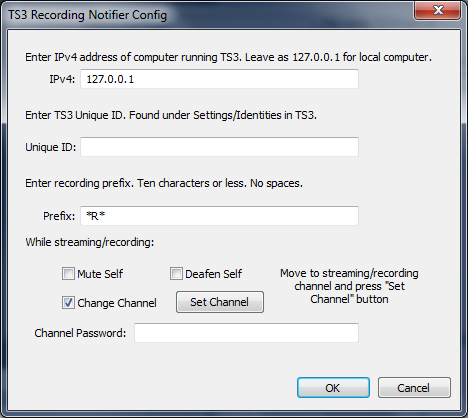
First box allows you to set the IP of the PC running your TS3 client if you record and play on different computers.
In the second box add your TS3 Unique ID (Settings -> Identities -> Unique ID)
Change *R* in the third box to what ever you want the prefix to be (must be 10 characters or less and have NO spaces)
The next two checkboxes are self explanatory.
If the "Change Channel" checkbox is ticked, the "Set Channel" button and "Channel Password" boxes are activated. Move to the streaming/recording channel and press "Set Channel" to set that channel in OBS. Then add the channel password if necessary.
IMPORTANT: You need to have the TS3 ClientQuery plugin running for this to work.
If you are interested, or want to see how bad my coding is, source code is available on Github.
Older Versions
Spoiler: show